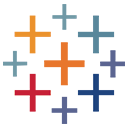Integrating your own software with Price2Spy API
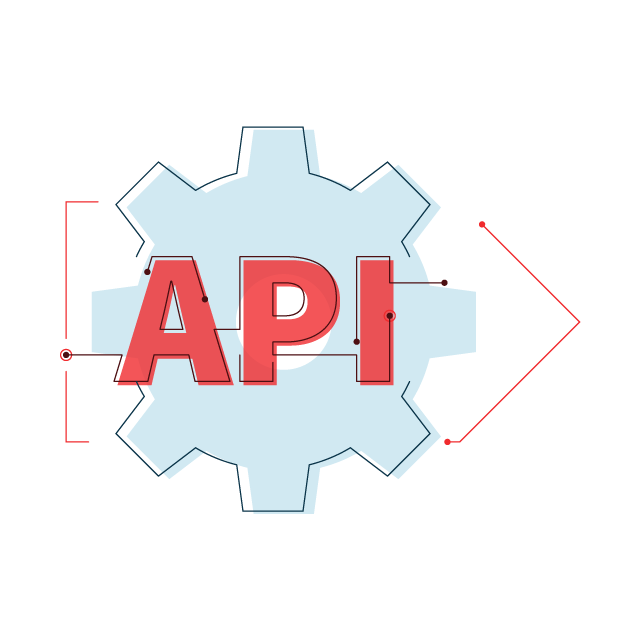
Easy to use
Easy for developers to develop your side of the application, no matter what programming language or technology they use.
REST interface
Only REST interface is supported. If you prefer, you can connect Power BI, Looker Studio or Tableau.
General API Documentation
This guide explains data structure, usage scenarios, and general concepts, applicable to both SOAP and API interfaces).
We strongly recommend reading this guide before proceeding!
If you are using Microsoft Power BI, Google Data Studio, or Tableau, you can still access Price2Spy API by connecting it to your own software.
In order to establish a seamless connection, there are certain steps that need to be followed from your side and you can find them on the following pages: