Capturing more product details
Capturing additional data
For us and some of our clients, the story doesn’t end with price monitoring. Products sold online often have additional information that is needed for more detailed market analysis. Other types of data are often as important as prices for making grounded business decisions.
Also, marketplace websites can (and often do) have prices for multiple sellers displayed on the same product page. If you’d like to monitor prices from multiple sellers, along with seller names, Price2Spy can make this work for you by capturing all the additional information in what we call additional fields.
Additional fields
Here’s a list of some of the most commonly requested additional information fields that we monitor.
- Shipping costs
- Shipping time
- Shipping details
- Stock status
- Seller name
- Seller rating
- Number of reviews
- Average review score
- Custom product details (eg. pack sizes, prices shown in cart, shelf price, etc.)
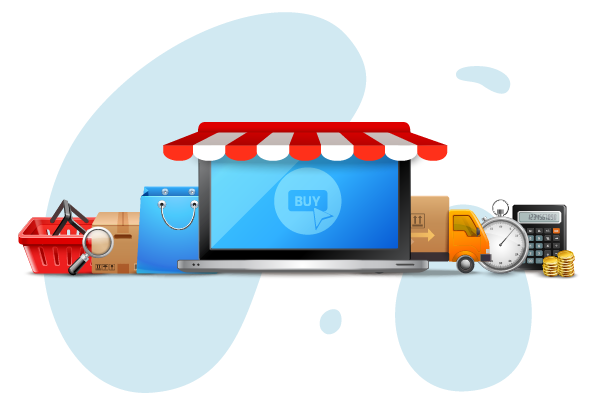
How capturing additional information works
Once capturing additional data is enabled in your Price2Spy account on monitored websites, this will be seen in the single product page in your account and you will be able to include this information in reports such as the Price Matrix report or Product / Competitor list, depending on your requirements.
Upon your request, a custom report including the additional data can be created based on your own needs – this way you will have a tailor-made report that would be updated and sent to you on a daily basis, saving you both time and money.
Please note that capturing additional data is available only to Premium and Enterprise Price2Spy users.
If you don’t have enough time or resources to constantly monitor your prices, or need custom reports/data formats, then our Enterprise package is just the right option for you.
If you would like us to set capturing additional product fields for you, please send us a request to support@price2spy.com.
Video tutorial
Find out everything about capturing additional product data, and how you can use it within your Price2Spy account in our tutorial video.
