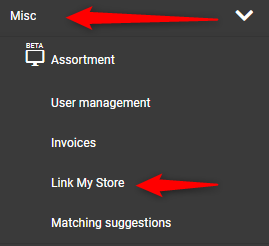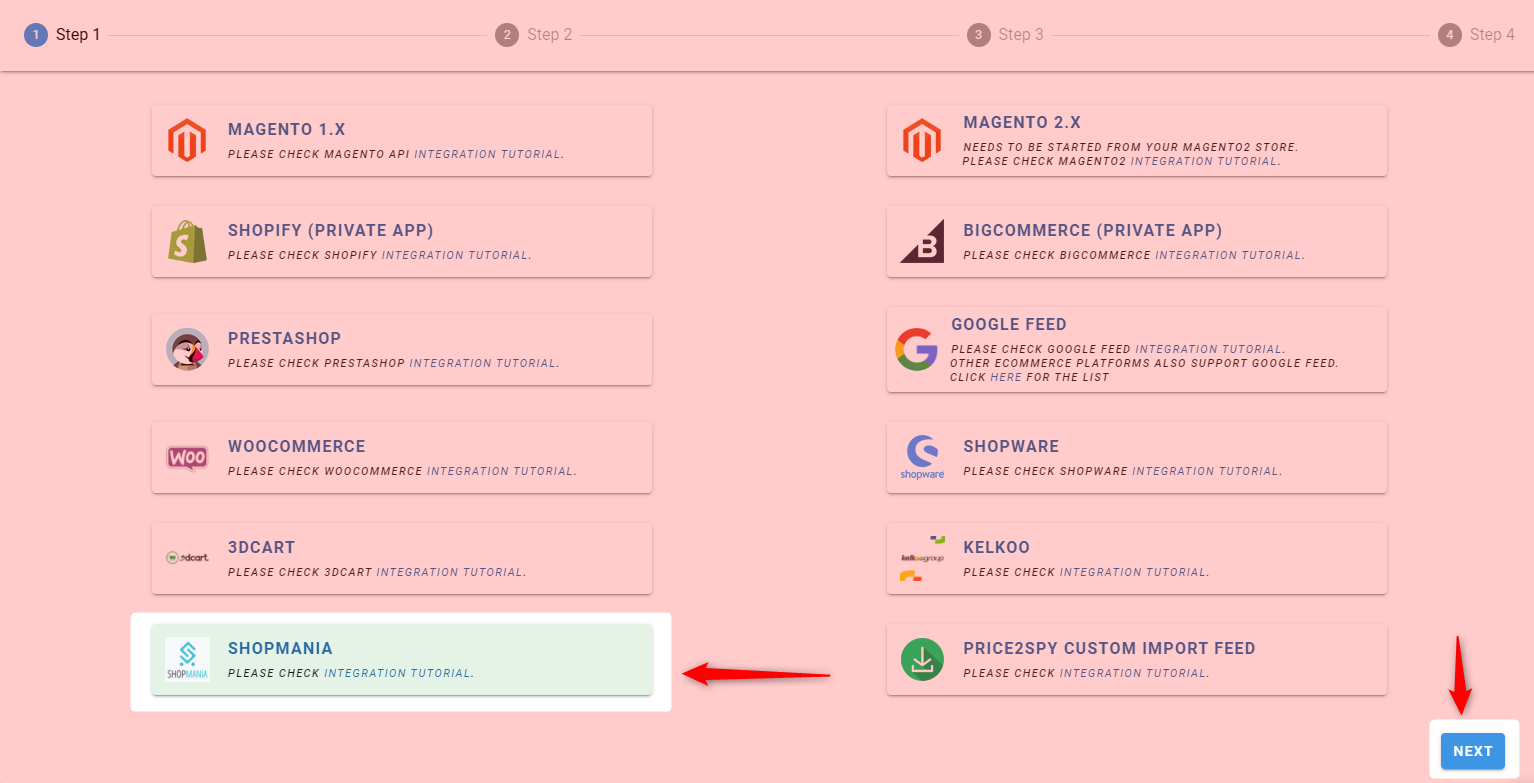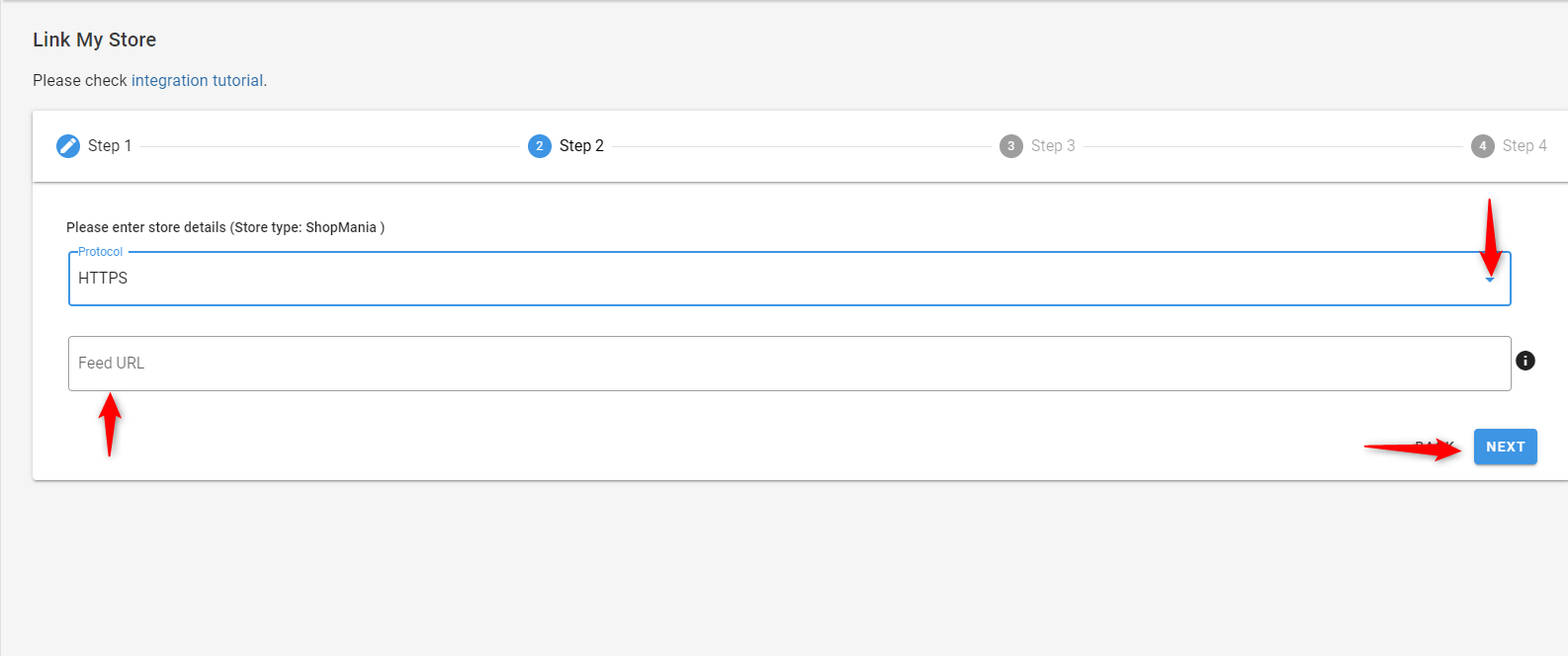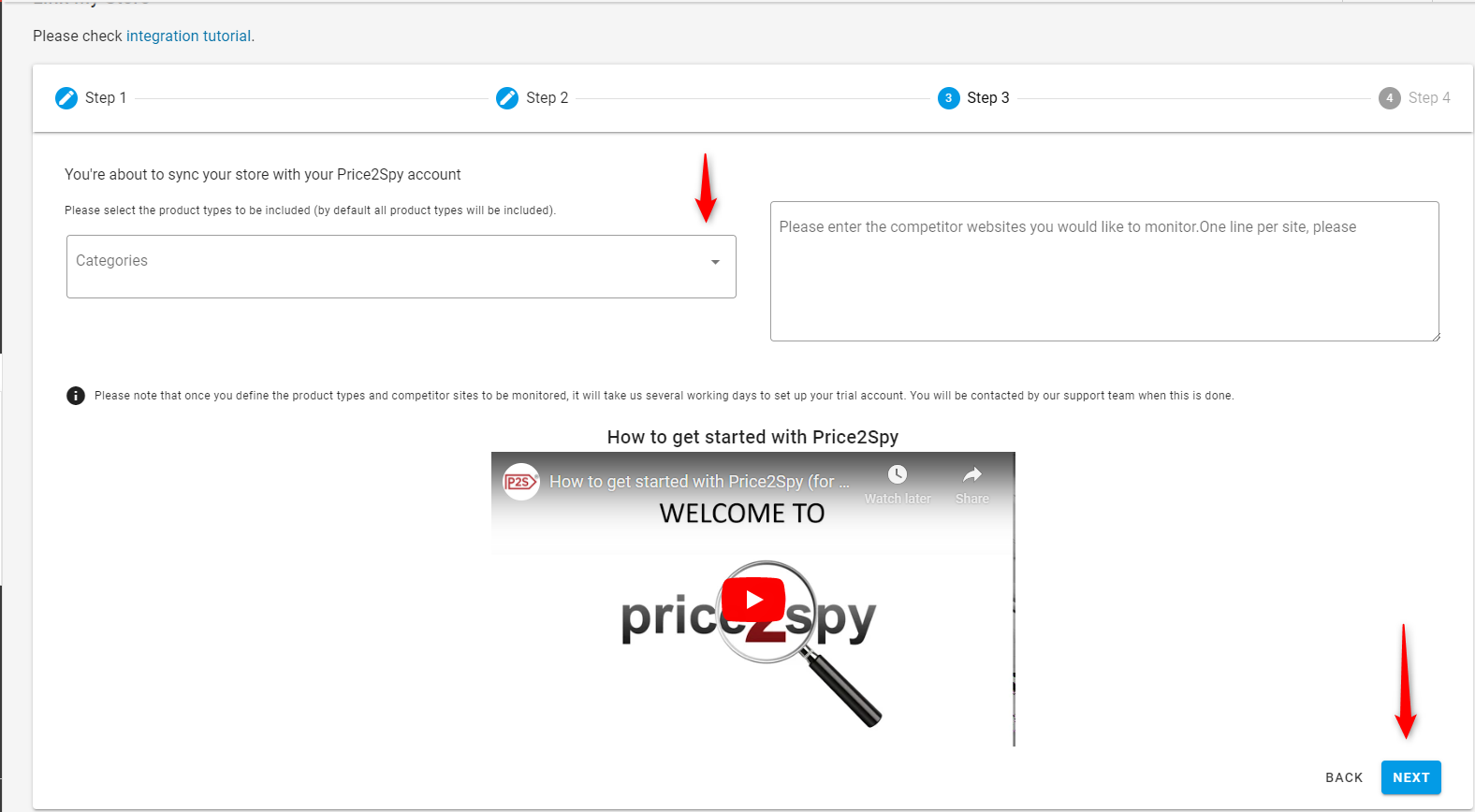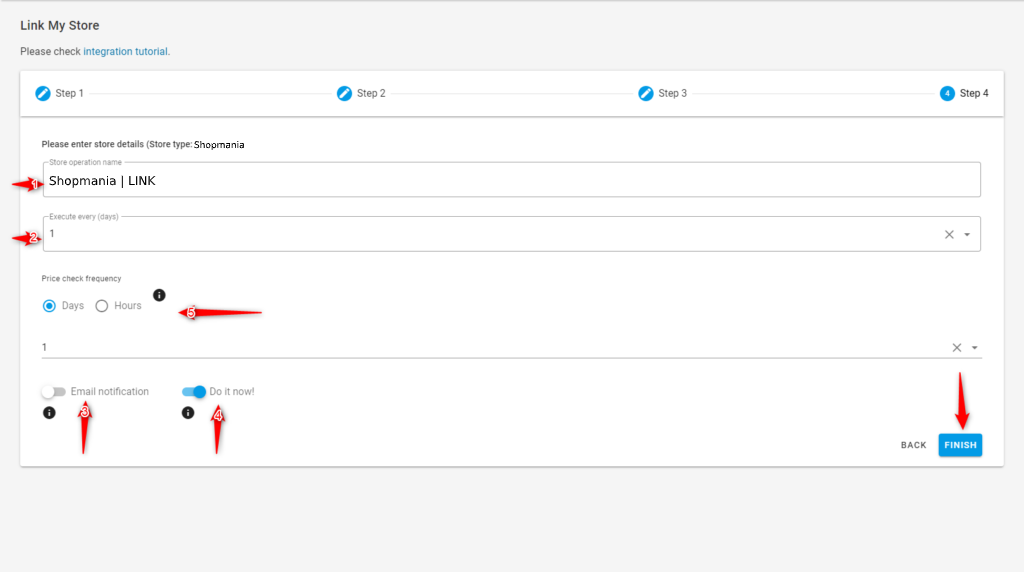Steps to be performed on your store
-
-
- Please prepare your product datafeed in one of Shopmania’s supported file formats: CSV, XML or txt file
- Please make sure that your datafeed contains detailed information about your products (i.e. product name, price, category, etc.) and the fields in a datafeed are pipe-delimited (|), and the lines delimited by a new line (\n).
-
1. CSV and txt datafeeds
Here is the standard formatting for a product feed represented in a CSV or txt file:
category | manufacturer | part number | merchant product code | product name | description | product URL | image URL | price | currency | shipping price | availability | GTIN (UPC/EAN/ISBN)
2. XML datafeeds
If you want to use XML formatted datafeeds, you need to define your own tags for the datafeed fields as follows:
<products>
<product>
<MPC></MPC>
<Category>/Category>
<Manufacturer></Manufacturer >
<MPN></MPN>
<Name></Name>
<Description></Description>
<URL></URL>
<Image></Image>
<Price></Price>
<Currency></Currency>
<Shipping></Shipping>
<Availability></Availability>
<GTIN></GTIN>
</product>
</products>
More info on Shopmania’s data fields can be found here: https://partner.shopmania.com/cp.help?topic=20