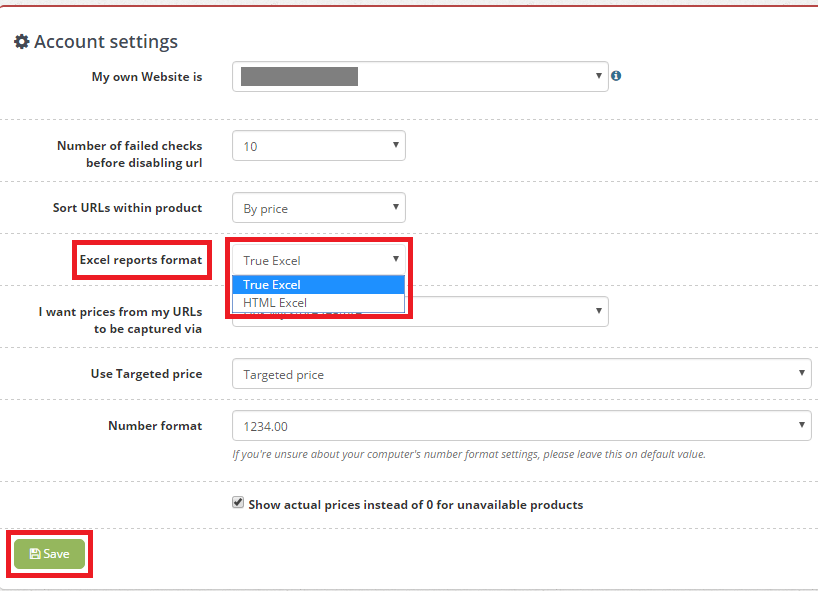Price2Spy introduces a new report format: True Excel Format
Recently we have introduced a new Excel format’ for Price2Spy users who want to open any chosen report on Excel.
So far, you were able to use only HTML Excel format when you want to open a report in Excel.
From now on, you can decide on one of 2 Excel formats of the reports that you prefer.
To select your desired Excel reports format, please follow these steps:
- Click on your Profile name and then Account Settings,
- click Account settings
- Under Excel reports format, you can choose your desired format
- click Save
Whenever you download a report, your reports will be shown in the chosen Excel format.
Please note that the Excel format you select applies to all reports.
Please let us know if you have any questions or comments, we would be happy to hear from you: support@price2spy.com