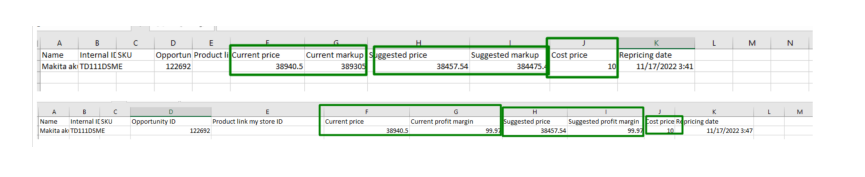The Repricing Feature Has New Updates
Although Price2Spy is offering a variety of features, and we’re constantly working on their improvement too, the Repricing feature always stands out as one of the most important ones.
That’s why we’re here with a couple of important updates.
Additional repricing frequencies
Up until now, automated repricing could be set for execution every day every 3, 6, 12, and 24 hours. Additional execution frequencies were enabled for all delivery methods.
From now on, repricing can be done every 2, 3, 5, 7, 14, and 30 days. New frequencies can be set in Account>>Account settings>>Repricing.
Individual products can be excluded from repricing
Many of you have brought to our attention that you do not always need to reprice all the products. Sometimes you would like to exclude some of them. Until now, Price2Spy didn’t have this option, but from now on you will be able to exclude individual products from the repricing procedure.
This new option (a checkbox) allows you to exclude individual products that they don’t want to reprice. When this checkbox is used for a certain product, that product will not be included in repricing strategies.
The new checkbox is located in every Add/Edit product page in GUI. It is unchecked by default for all products.
Products without Cost price don’t have to be repriced
Another novelty is that products without Cost price don’t have to be repriced. Account>>Repricing>>Repricing settings has a setting dropdown Profitability indicator. One of the two options in this dropdown is Markup.
When this option is selected, an additional checkbox that appears is created: Calculate repricing suggestions even if products don’t have a Cost price.
All active (paid and trial) clients that already use repricing and have Profitability indicator = Markup have this new option checked by default.
All new clients will have Profitability indicator = Markup by default (like usual), but will not have this setting checked by default.
Clients that have Profitability indicator = Profit margin set are not affected, meaning the new checkbox is not displayed when this option is used.
Exclude from repricing – additional validation for this feature
Previously, we informed you about the Exclude from repricing checkbox that is present on add/edit product page. It allows you to exclude certain products from repricing calculations. An additional condition for this checkbox is created, and it hides the checkbox if the account doesn’t have a repricing add-on set in admin, and doesn’t have Repricing settings configured in GUI.
Additional data is included in the repricing file
You are already familiar that you can receive repricing files via email, FTP, and SFTP. This file now includes additional columns that can be found on the Opportunity URLs page.
They are:
● Cost price
● Current profit margin or Current markup (depending on which info is displayed on the Opportunity URLs page)
● Suggested profit margin or Suggested markup (depending on which info is displayed on the Opportunity URLs page)
More columns can be sorted for opportunity URLs
Users can sort their results (ASC/DESC) for more columns now. The columns are:
● Suggested markup / Suggested profit margin (depending on the settings)
● Current markup / Current profit margin (depending on the settings)
● Suggested price / Reprice
● Competitor price
● Cost price
The needed steps are the following: Repricing>>Repricing opportunities>>specific strategy>>Affected products column for Clever drop and Clever raise – click on the number leads to Opportunity URLs page.
Exported Excel is also sorted according to the currently set sorting.
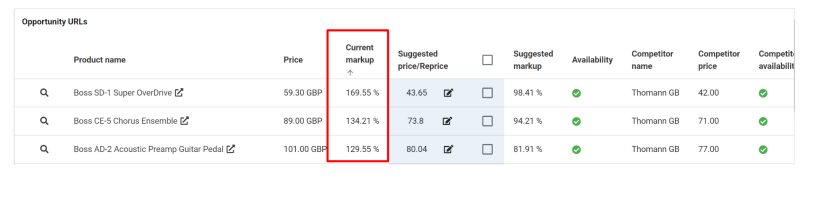
‘Select all’ option created for repricing
Select/Deselect all option was created for the Sites filter on numerous pages (My products, Reports, etc.) and now the same is done for the Repricing section – Opportunity URLs.
Account>>Repricing>>Repricing opportunities>>specific strategy>>Affected products column>>click on a number (for Clever drop, clever raise, and stock/assortment opportunity)>>Opportunity URLs
Clicking Select all selects all Individual sites and Countries, and clicking it again deselects them all.
Strategy name is displayed on the opportunity URLs page
Repricing >> Repricing opportunities
Each repricing strategy has its name, and that name is now displayed on the Opportunity URLs page for all opportunities.
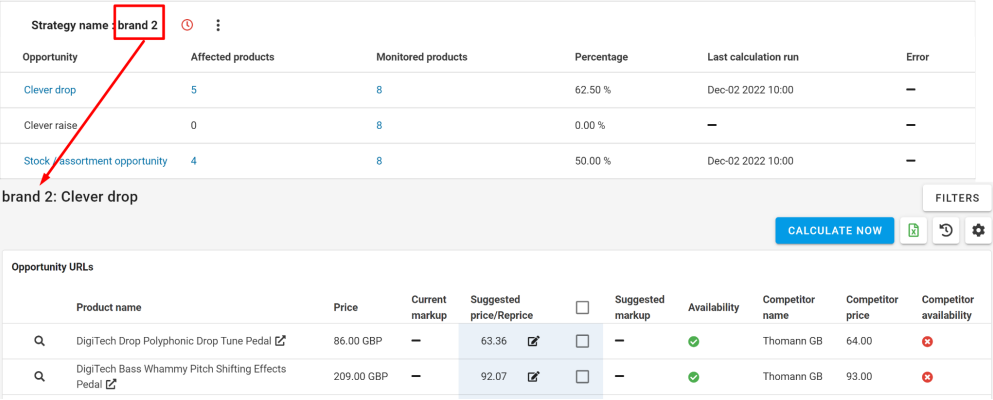
Repricing can be split now
Repricing can be split now in a similar fashion as alert emails. Only repricing done via email is affected by this feature.
A new setting is created in Repricing settings – Split repricing emails.
It is turned off by default and offered split options are Category, Brand, Supplier, Metadata 1-3 (if enabled), and Repricing strategy.
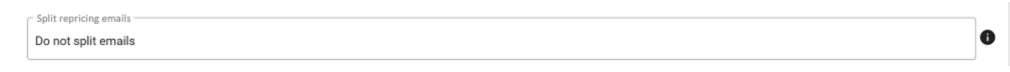
On individual metadata pages and on the edit strategy screen, an email field is created for repricing.
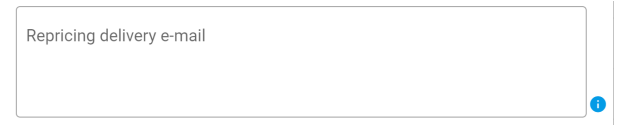
General split rules:
If the repricing split is set by certain criteria (for example, split by brand), you need to define email addresses for each brand they wish to receive repricing files. When repricing is executed, the repricing file for a certain brand only will be sent to the set email. For brands that don’t have emails set when the split is used, the repricing file will not be received, even though repricing is done for those products.
We hope this will make repricing even easier to use. As always, in case you have any questions, feel free to reach out to support@price2spy.com