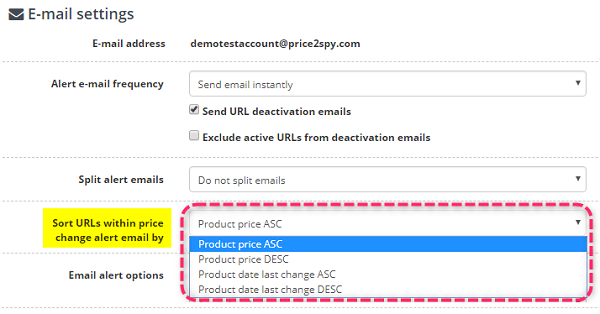Sorting URLs in alert emails by price / date of last change
We are certain that you are already making good use of the alert emails you’re receiving from Price2Spy. However, recently we have received a couple of requests regarding an option to allow sorting URLs in these alert emails. Since we really appreciate our client’s feedback, we have introduced a new setting in the alert email options – sorting URLs by price or date of the last price change.
By default, all alert emails are displaying URLs where we detected a price change in an ascending order based on the price. From now on, you will be able to decide if you wish to change this order according to your own preference.
In order to make the changes, just click on your profile name >>> Account Settings >>> Email Settings, and you will see an option called Sort URLs within price change alert email by – from the drop down menu you will be prompted to select one of the following options:
- Product price ASC – (this is the default setting) alert emails will list URLs within a single product from the cheapest to the highest price
- Product price DESC – alert emails will list URLs within a single product from the highest to the lowest price
- Product date last change ASC – alert emails will list URLs within a single product from the most recent to the least recent price changes
- Product date last change DESC – alert emails will list URLs within a single product from the least recent to the most recent price changes
This way, if you wish to focus on price change timing instead on the price, you can simply select the desired option from the drop down menu (product date last change), click Save and from that moment on, you will get the alert emails in the specified order.
We hope you will find this new option useful. We would be happy to hear from you, so feel free to send us an email at: support@price2spy.com.