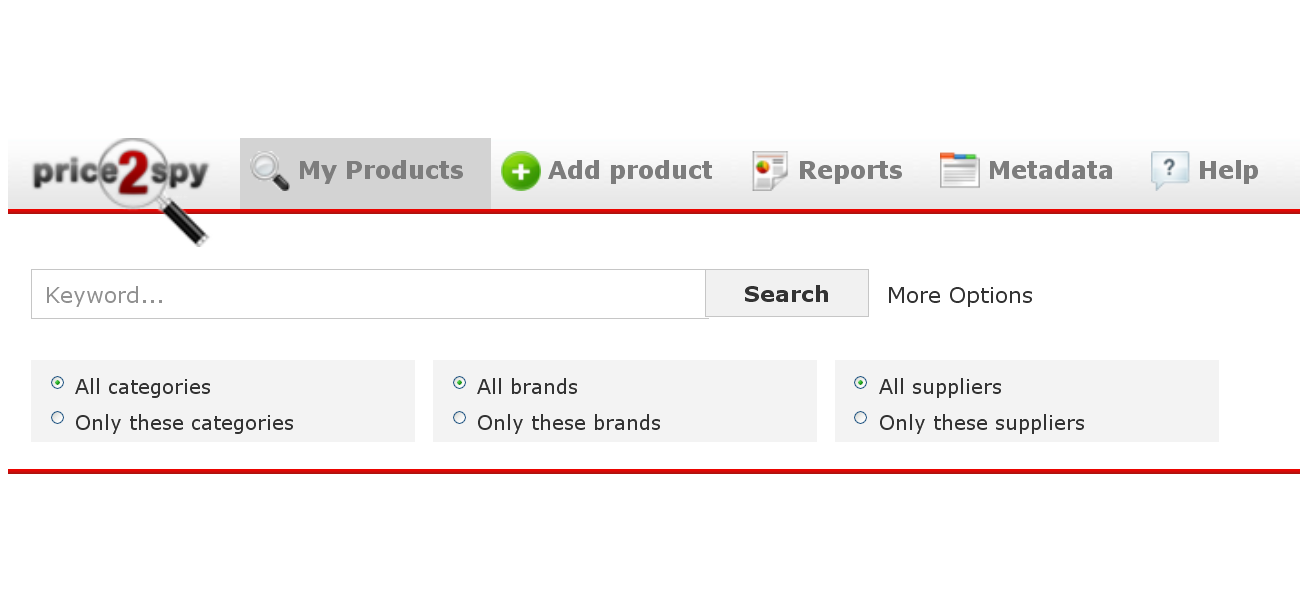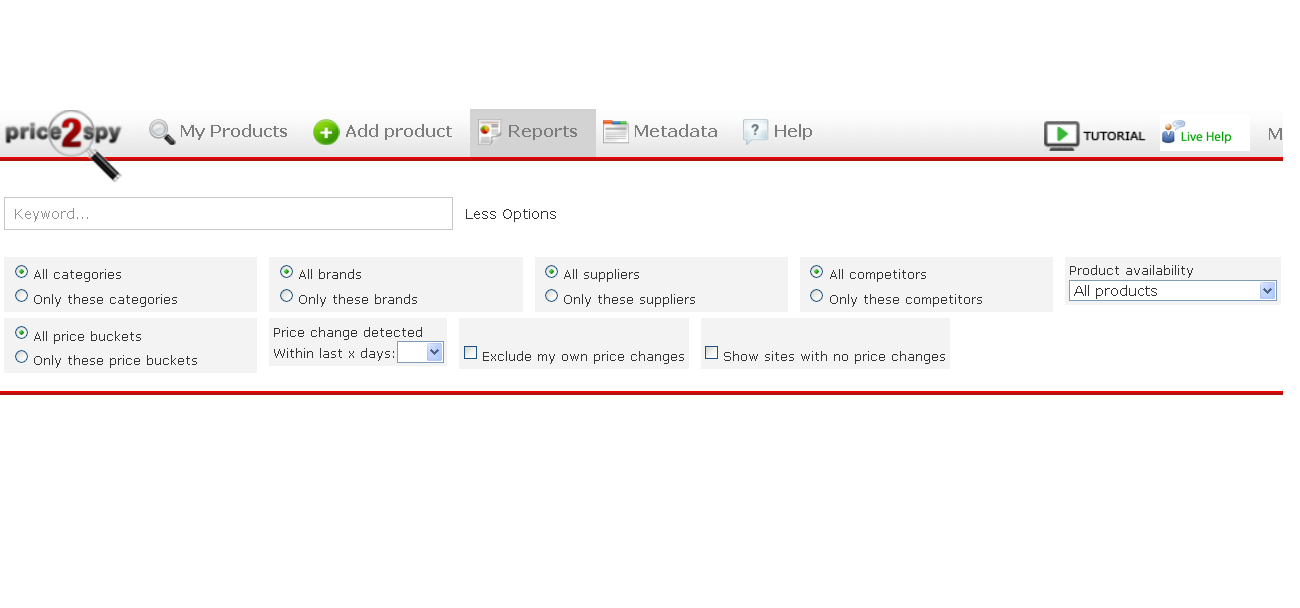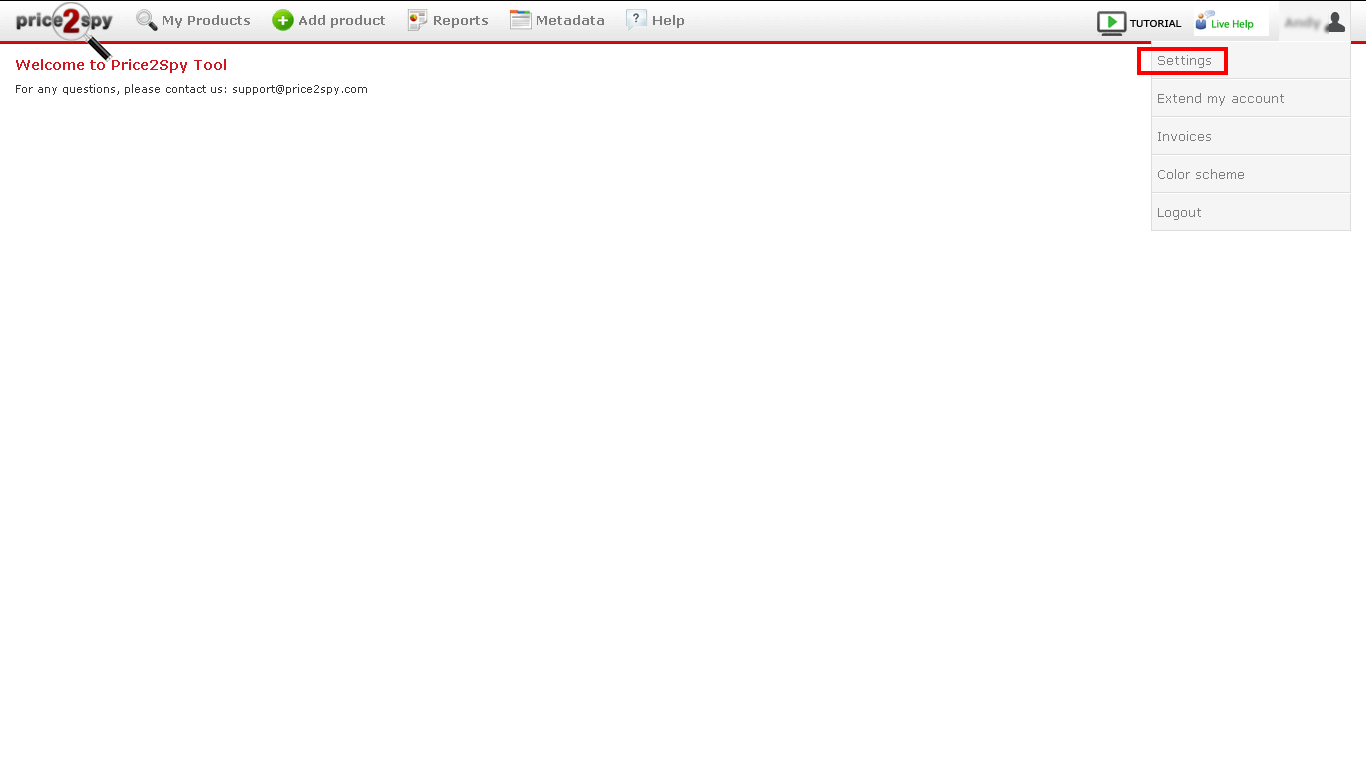Price2Spy's New Look
After planning this modernization, and implementing it for some time, we can finally share with our clients great news – Price2Spy’s got a new look :D.
What we wanted to do is bring some new features (especially when it comes to searching / filtering products), and at the same time make the tool more functional / efficient for our clients.
So apart from bringing a breath of freshness into Price2Spy – the redesign made the tool more user friendly by enabling an easier and more consistent search.
And least but not last, modern world is creating new trends and we have tried to follow new design trends when redesigning Price2Spy :).
Finally, new redesigned Price2Spy tool gives our clients larger working area and better support for major browsers and mobile devices.
Earlier version of Price2Spy allowed applying filters only when running reports, whereas the new version enables clients to apply filters and combine them when doing a simple product search.
The image below shows ‘My products’ page as it is after redesign:
The following image displays ‘Reports’ page header with all the filters applicable shown (‘More options’ chosen). Please note that the actual filters you’ll see depend on the data on your account:
‘Settings’ section got moved, so in order to go to ‘Settings’, please place your mouse over your name with the mouse and ‘Settings’ (among other options) will appear:
Hope you will enjoy working with the new redesigned Price2Spy tool! Of course, as ever, your feedback is very welcome and much appreciated.