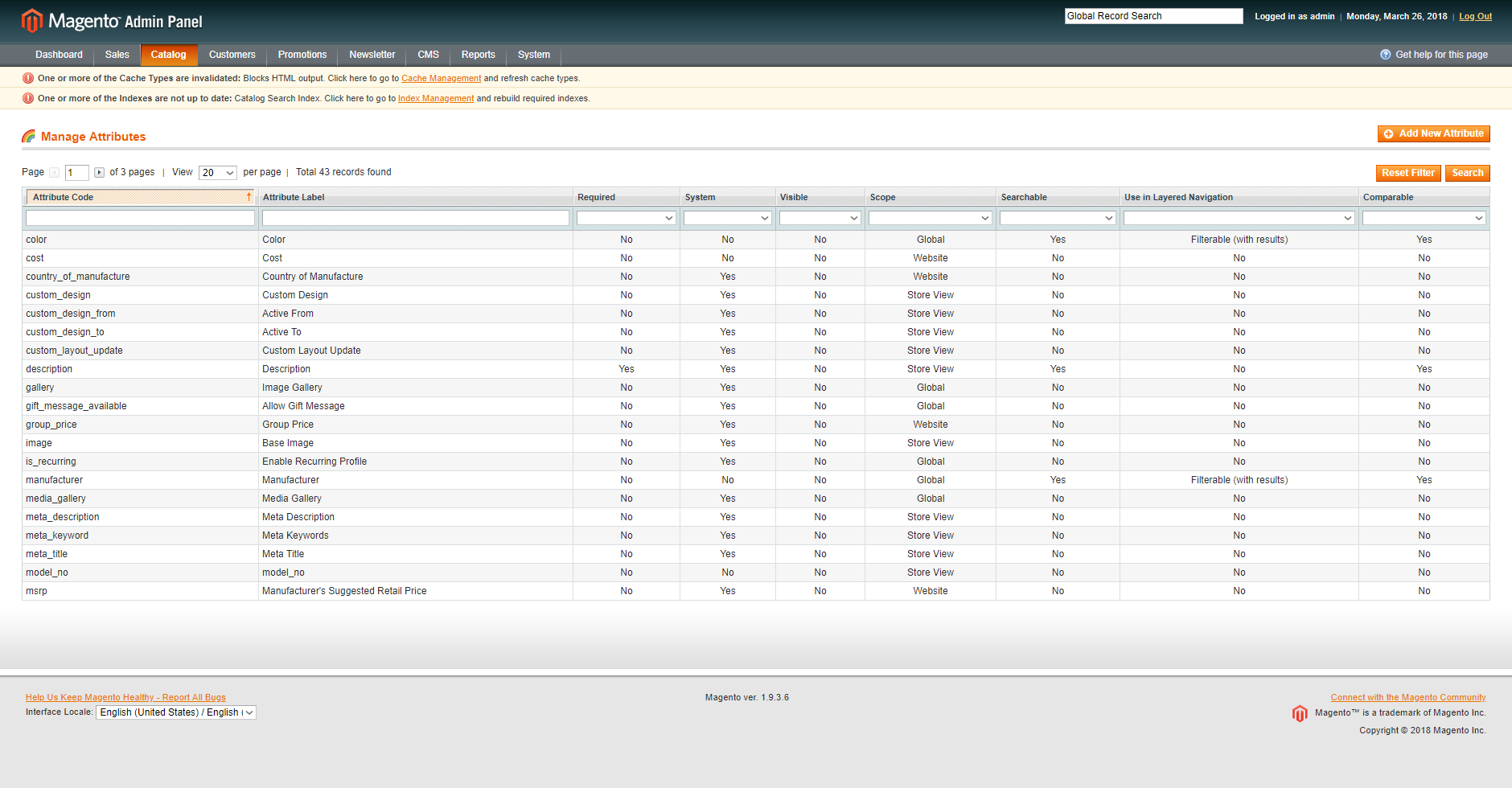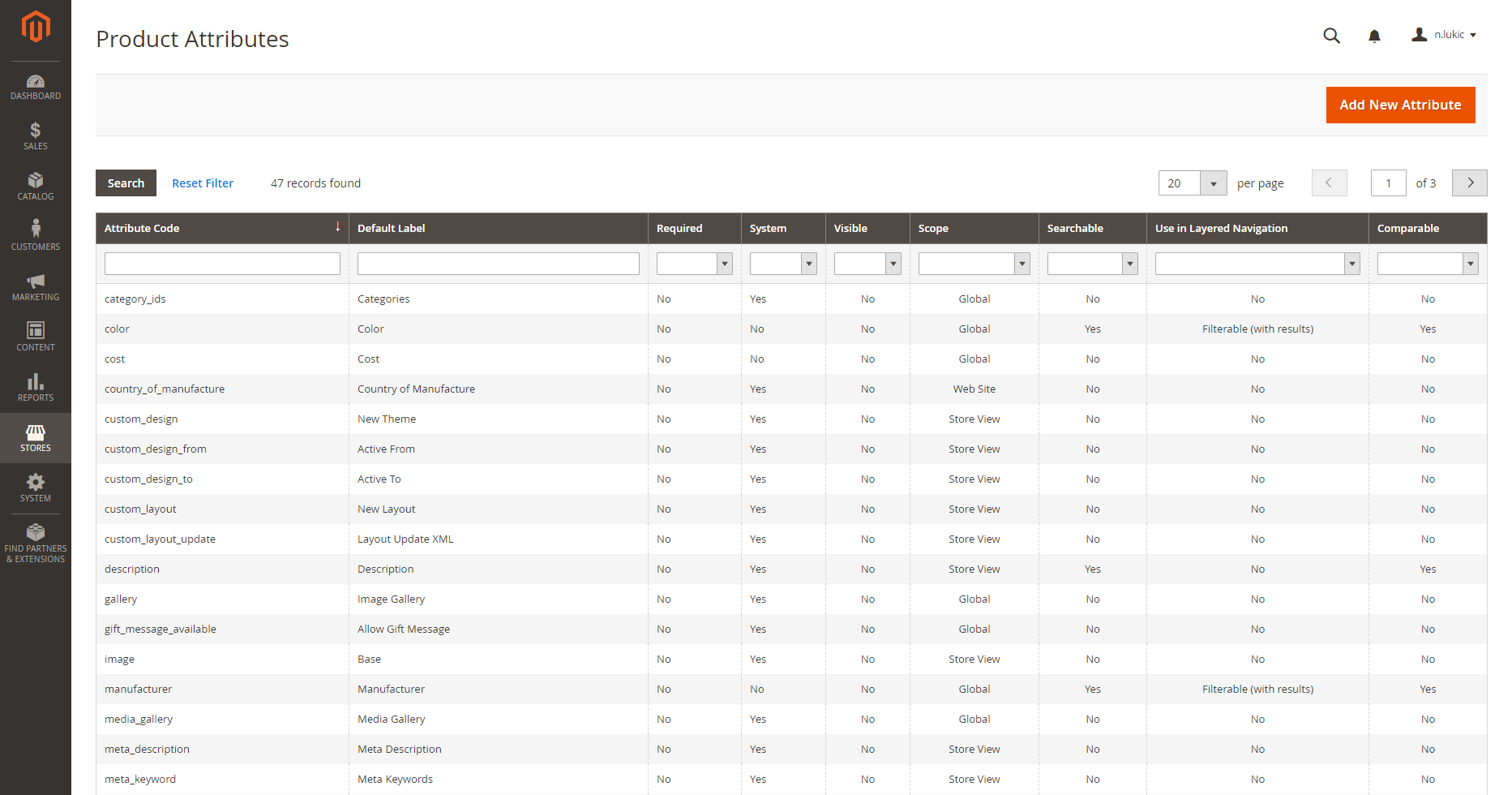Price2Spy enables Custom field mapping
As you already might know, online merchants can customize columns in their online stores in many different ways.
Since we have many clients who have integrated their online store with Price2Spy and using them in a custom way, we decided to enable them to see these custom columns in their Price2Spy account as well.
For the sake of illustration, we’ll show you custom field mapping steps for Magento below.
In case you’re using custom attributes in your Magento store and want to see them in your Price2Spy account, you need to provide these attribute codes to your Price2Spy account manager.
For instance;
1. You can find and manage your attribute codes in your Magento1 store by clicking: Catalog>Attributes>Manage Attributes for Magento1
2. You can find and manage your attribute codes in your Magento2 store by clicking: Stores > Attributes / Product for Magento2
Please note that if this attribute is not filled in in your Magento store for certain products, it will remain empty in your Price2Spy account too.
Hope you’ll find this new feature helpful!