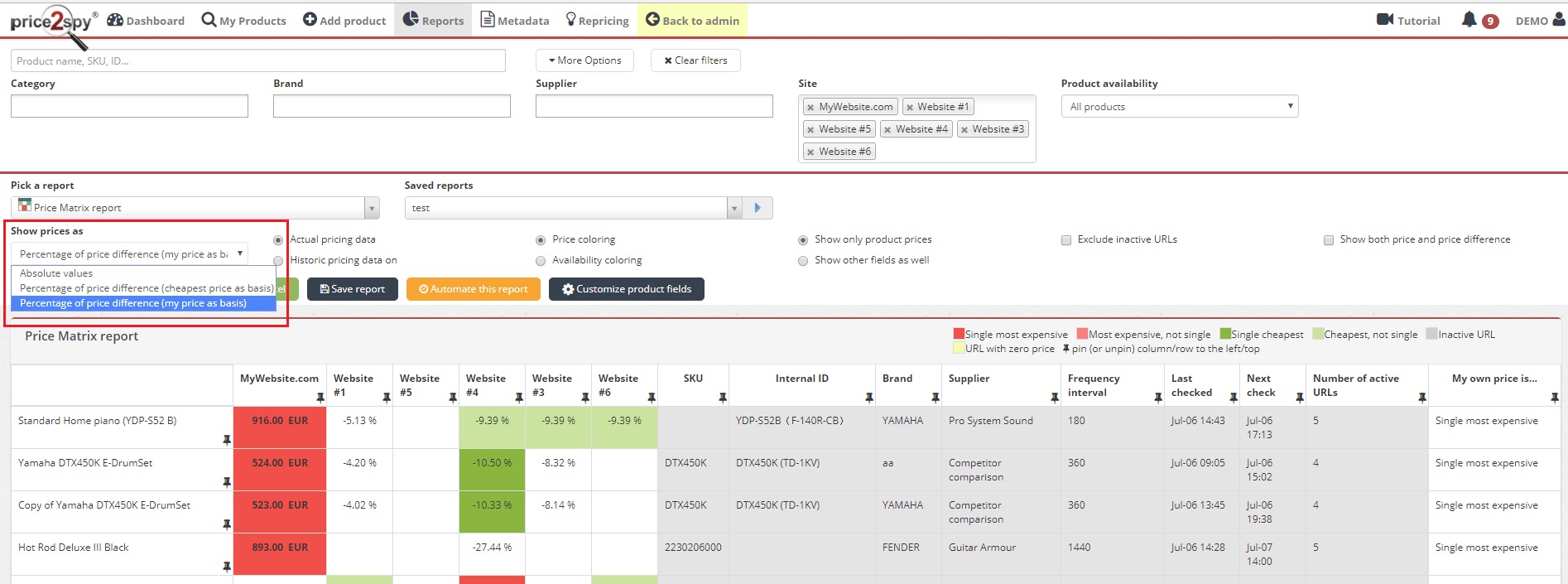Price Matrix – show both price and price difference
As you already know, you can pull the Price Matrix report where each row represents a single product and each column represents a website. In the cross-section of websites and products, the latest price captured is displayed.
However, as we love to hear out our clients and adapt Price2Spy to their needs and based on one such request, we were happy to introduce a new feature in Price Matrix report – displaying not prices, but the percentual price difference, based either on your own price or on the lowest price on the market.
Therefore, in the Show prices as drop-down you can select Percentage of price difference (my price as base), and the price difference between your own website and competitors will be shown, instead of just seeing the price:
As always, this report can be downloaded in Excel, automated and delivered to your email address, or you can simply save the settings and execute report whenever you require this data.
Hope you’ll find it helpful! Please let us know what you think, feedback is always welcome!