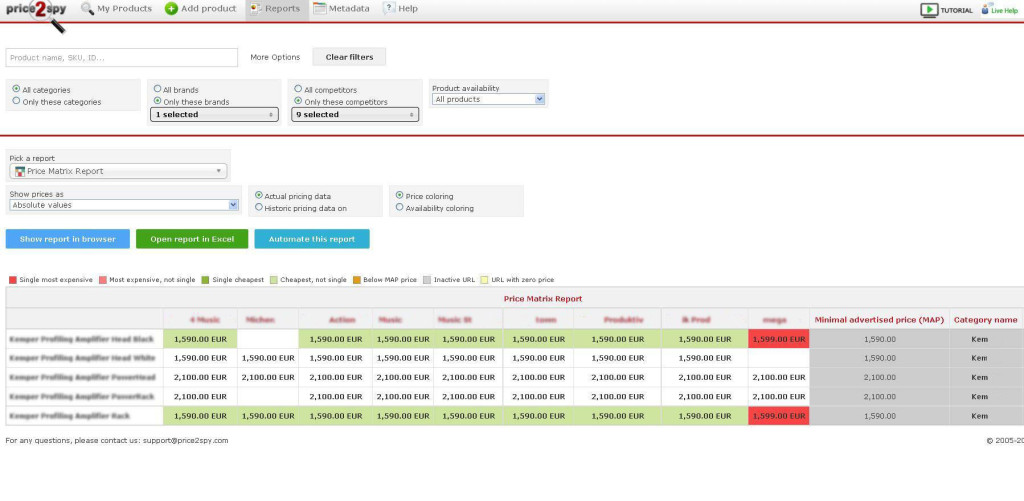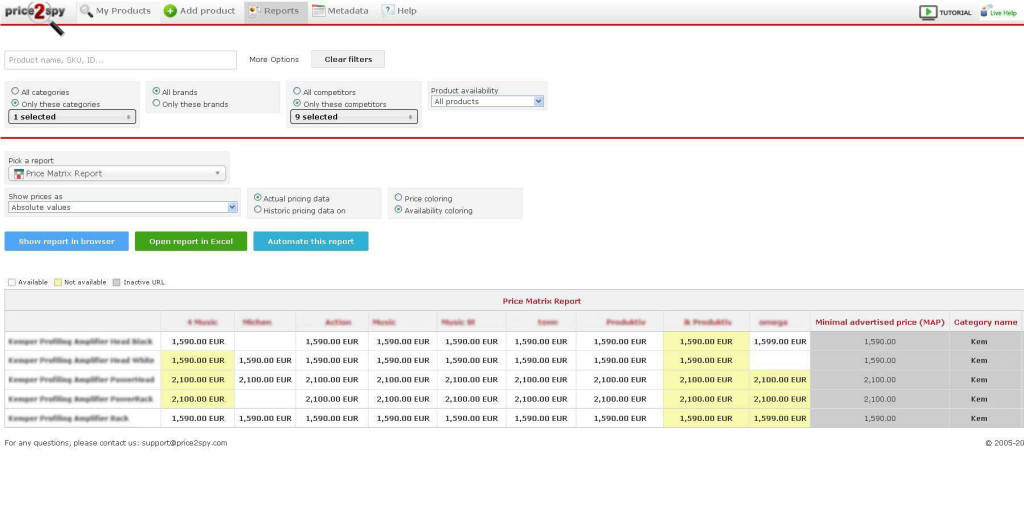Price Matrix – new option: colors indicate…
The Price Matrix Report is one of the most often run reports in Price2Spy. It is a Matrix showing you prices as they are captured by the system at the moment.
The information we have found to be lacking in this matrix is product availability info – how do our clients know whether products on given sites are in or out of stock (the etail market is pretty much volatile not only when it comes to price changes but to stock status changes as well)?
For that reason (and upon clients’ request) we have decided to add an extra option to the Matrix – Availability coloring. The Price Matrix below shows the prices with the price coloring option selected (general Price2Spy price color code is green for cheap and red for expensive, though each use can use coloring code of their own):
However, the following one shows the same products and sites, but the ‘Availability coloring’ filter has been selected:
The color code is – yellow colored prices represent unavailable items, while blank colored prices indicate that these products are in stock on given sites.
This version of the matrix can be run in the following way:
- Reports
- Price Matrix Report
- Select the ‘Availability coloring’ filter
- Click on Show report in browser / Open report in Excel
Please check the new feature, you will be surprised how frequently stock status on certain sites gets changed :).