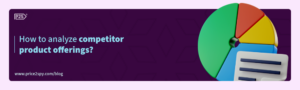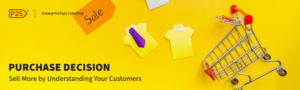Price2Spy Introduces a New Report – Pricing position
Pricing reports are our most used reports. A variety of reports provided by Price2Spy will enable you to detect lower/higher/equal prices than yours, the cheapest and most expensive products on the market along with other important metrics.
From now on, there will be another report at your disposal in our Reports and Dashboard tabs – Pricing position.
This report can be located in the Comparison section of the reports dropdown (below My price against… report)
Since this report covers various pricing aspects in one place, navigating through your account and making price adjustments will be even easier. By using the Pricing position report, you can quickly analyze how many products from your monitored sites are the cheapest, most expensive, above/below/same as my price. Moreover, you can also analyze the number of products that are no longer available, violating targeted price, or a number of products that are priced below/above average. With all data available at a glance, you’ll have everything in one place and save valuable time.
Similar to other Price2Spy reports, this report can be Exported, Saved, and Automated.
According to the same principles, you can also create a Pricing position widget on your Dashboard. By clicking on the website that you would like to analyze, you will see a preview of the affected products.
We hope that this change will further improve your user experience.
Please let us know what you think about this change and feel free to get in touch in case you have any questions.