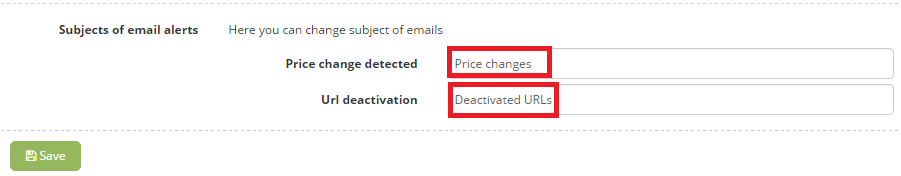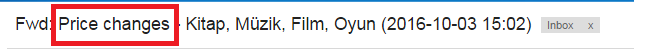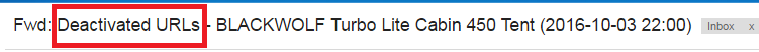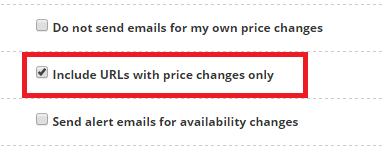More options in price change alert email settings
Since we try to make Price2Spy as customizable as we can, we decided to add a few useful details to price change alert emails.
1. Subject of alert emails
From a few days ago you are able to customize the subjects of your alert emails with just a few clicks.
To change the subject of alert emails please follow these steps:
- Click on Account Settings on your account
- Then please click on Email Settings on the left hand side
- in the Subject of alert emails section you can type the desired subjects for both price change alert emails and deactivation emails
- click Save (please see the screen shots below)
From that moment any email you receive will contain the subject that you specified.
Additionally, if you don’t want to receive alert emails that include all URLs for a product, meaning even URLs with no price changes, from now on you are able to do it. To do that please go to Account settings > > Email Settings in your account and check the box Include URLs with price changes only.
Afterwards, it will reflect on each email that you receive in future. (please see the difference between the two screenshots below) 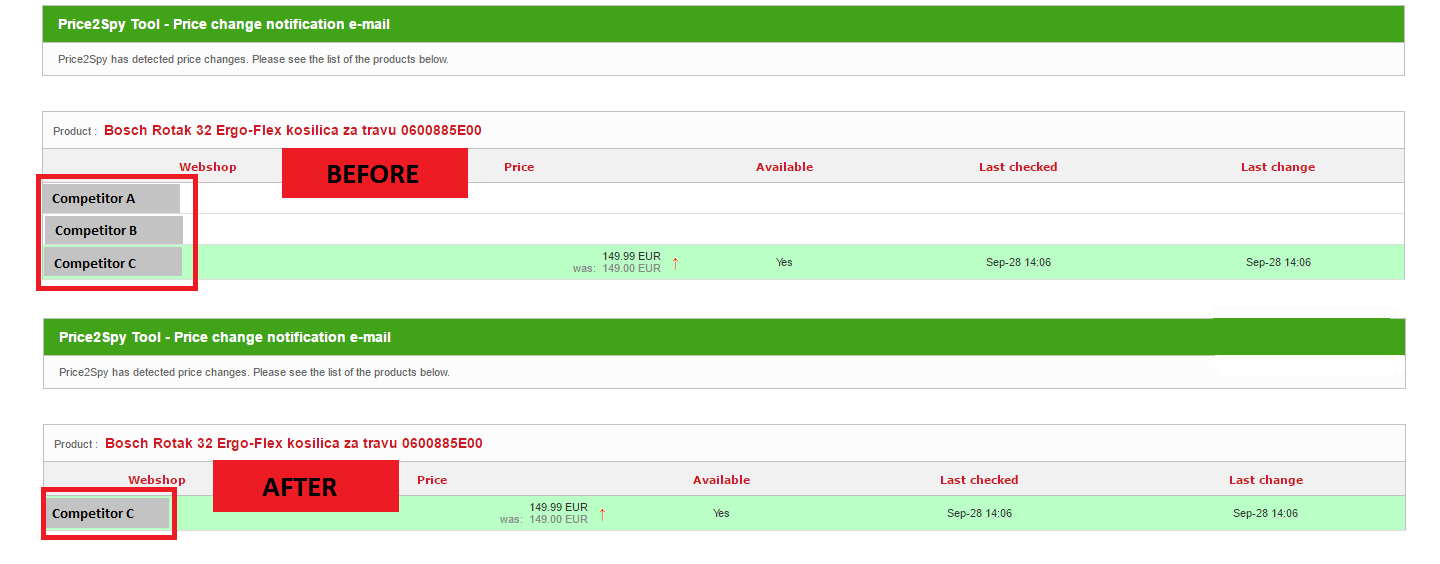
We hope that this will enable you to get a better and more precise insight into price changes!