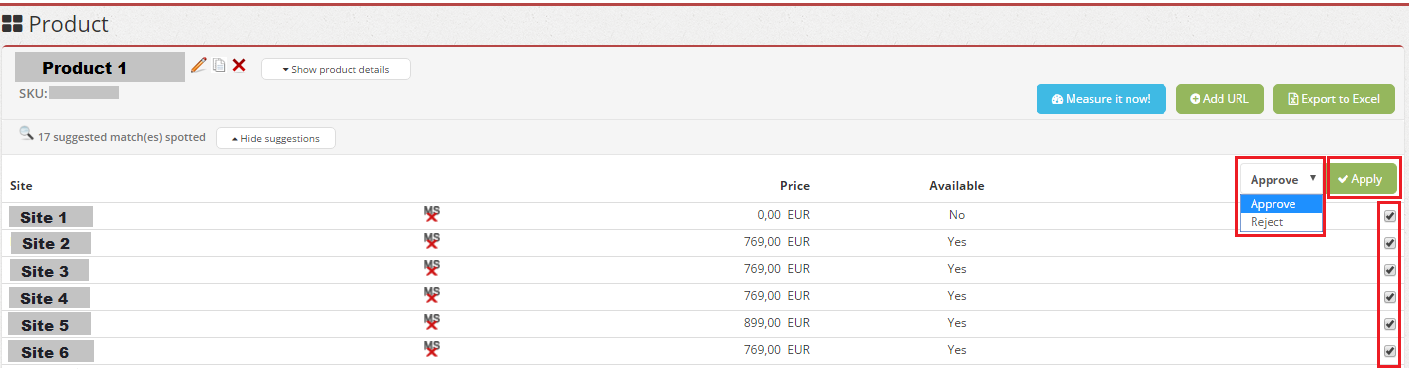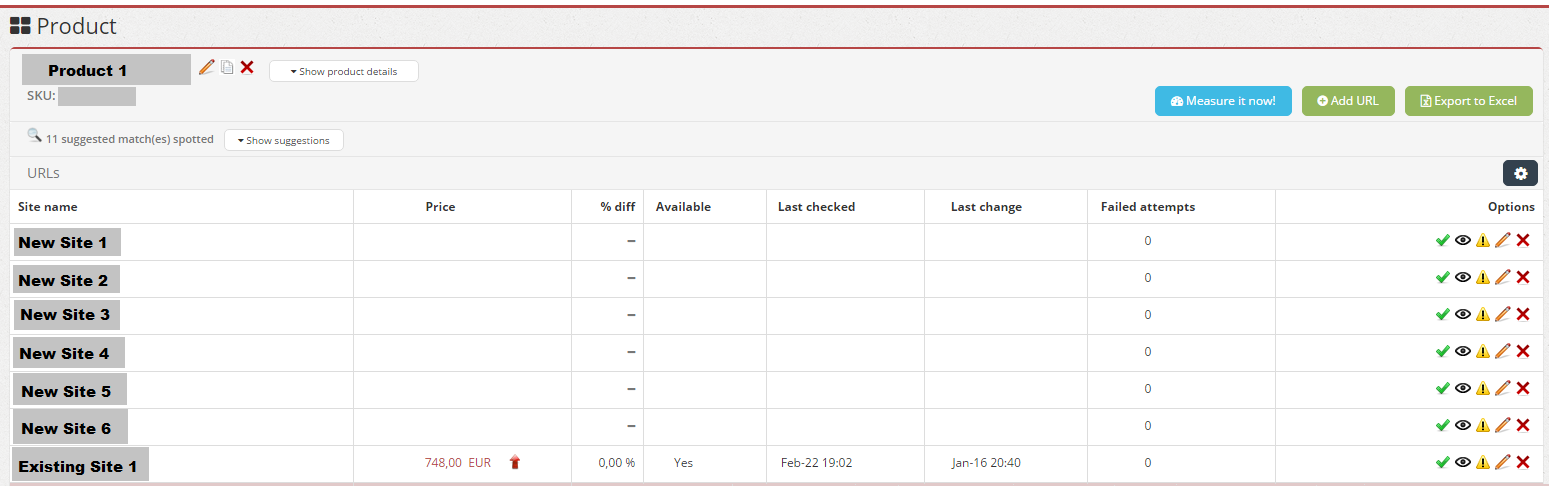Price2Spy enables bulk actions in Matching Suggestions
If you’re using our Matching suggestions, there is a new setting you should check out!
So far, you could accept / reject our matching suggestions one by one in your Price2Spy account. From now on, you can perform these actions in bulk.
This time-saving new feature works in the following way:
From your Price2Spy account, if you go to My Products and choose any product, you can see the matching suggestions Price2Spy offers for this product. From there, if you click on Show suggestions, you’ll see the list of new suggestions on new sites.
You can choose multiple URLs and decide – either to approve or reject the suggestions. (please see the image below.)
For example, if you choose Approve and click on Apply – you’ll see new URLs listed on your product list.
In addition to this, Export to Excel will soon be released – so you’ll be able to see a list of all suggestions in an Excel sheet!
Please let us know if you have any questions or comments, we would be happy to hear from you: support@price2spy.com