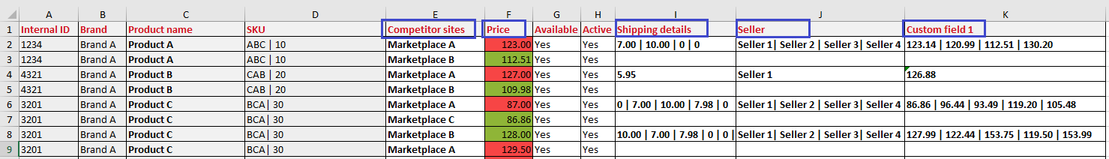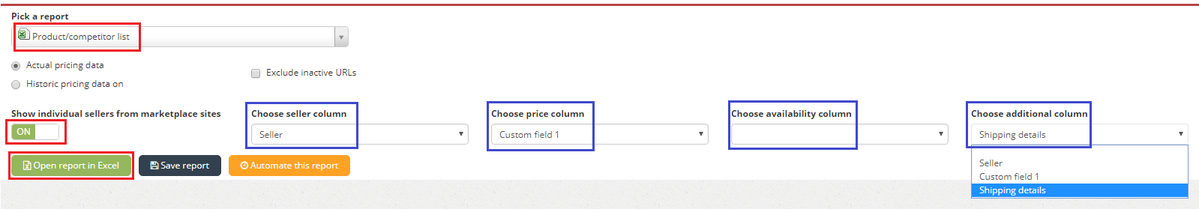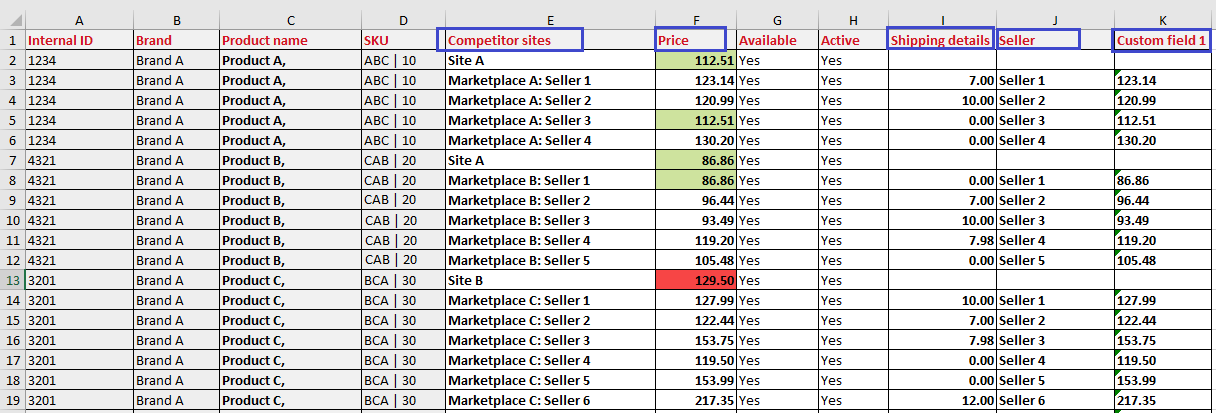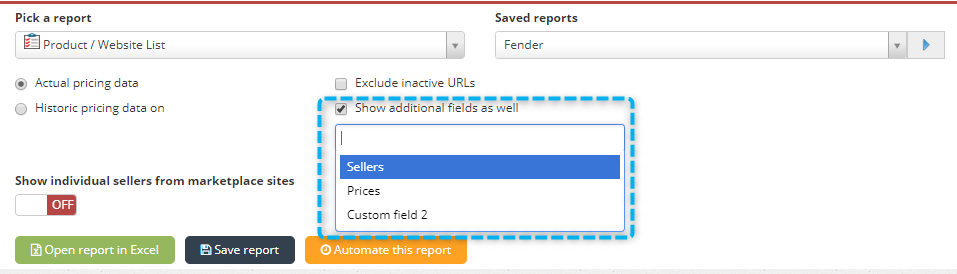Improved Product / competitor list report
In case you’re monitoring individual sellers/prices in additional fields from marketplace sites intensely and running Product/competitor list reports frequently – there is a new feature that you should check out!
Until now, whenever you open the Product/competitor list report in Excel, you’d see individual sellers / their prices listed across one row.
From now on, you have the option to export this report and see individual sellers/prices in additional fields separated by rows. To be more precise, each seller/price is displayed in a dedicated row under the regarded column.
To activate this option please follow these steps:
- From the Reports section choose the Product/competitor list report
- Turn Show individual sellers from marketplace sites On
- Specify columns for each additional field you want to be analyzed
- Click Open report in Excel
When opened, the Excel file will contain these individual sellers/prices under chosen columns – for all the products. So, you’ll be able to see each seller/price displayed in a dedicated row for the chosen product.
Moreover, there are also some new features introduced in this report. Since many clients use this report to see their additional fields, we decided to give you an option where you can see your additional fields as well. This option will be shown only if “Show individual sellers from the marketplace sites” is OFF.
The report has a new column – Currency. It displays the currency next to the price.
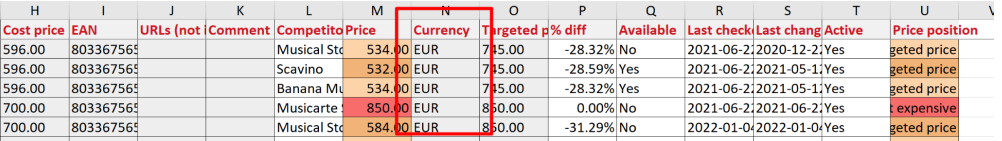
Also, Notes are now (if enabled) offered by default in Show other fields as well (in OPTIONS). Show other fields as well as previously named Show additional fields as well.
Please let us know if you have any questions or comments, we would be happy to hear from you: support@price2spy.com