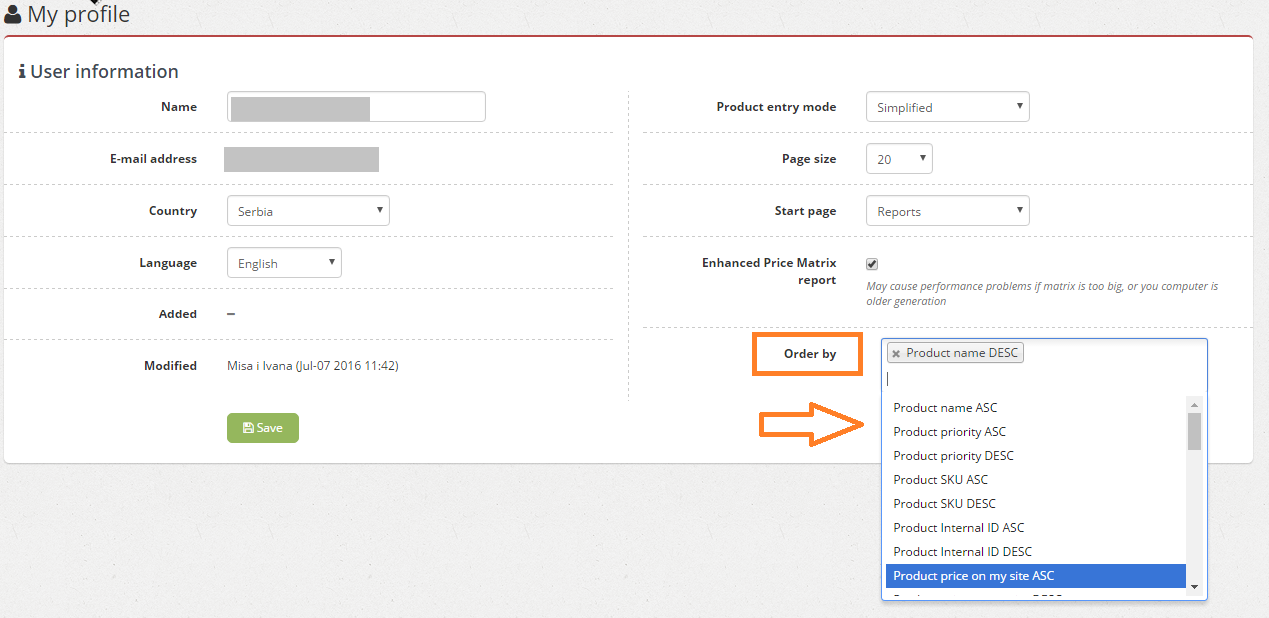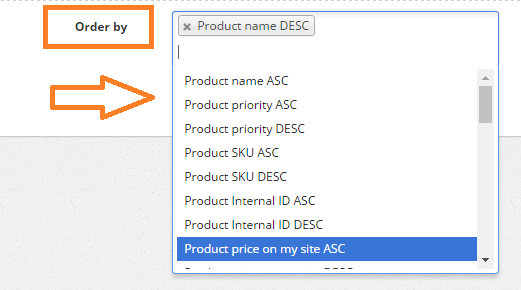Advanced product sorting enabled
We’ve introduced a new setting that enables you very specific sorting of your products.
From now on products can be sorted according to various criteria (ascending and descending order):
- product name
- product priority
- product SKU
- product internalID
- product price on my site
- product availability on my site
- product targetted price
- product purchase price
- product date added
- product date modified
- product date last check
- product date last change
- product active
- category name
- category priority
- brand name
- brand priority
- supplier name
- supplier priority
To change the sorting settings, please click your profile name and after that on My profile.
You will see the Order by drop-down menu:
Once you select the desired option click Save and your sorting option will be applied to the following product lists:
- My products list
- Reports
- Extended URL previews from widgets
How do you like our new sorting settings? Please let us know, feedback is always welcome!