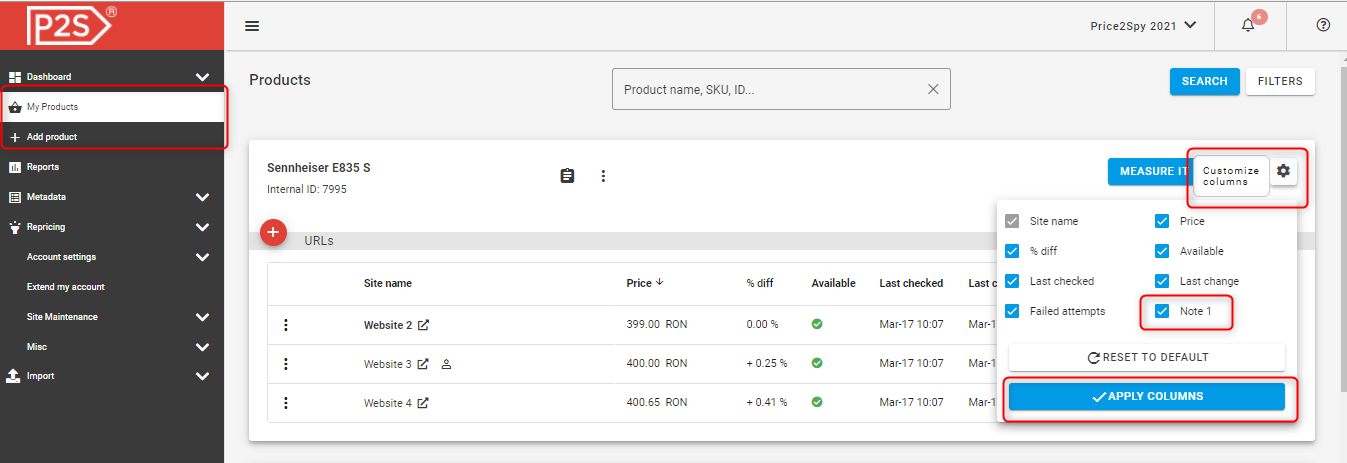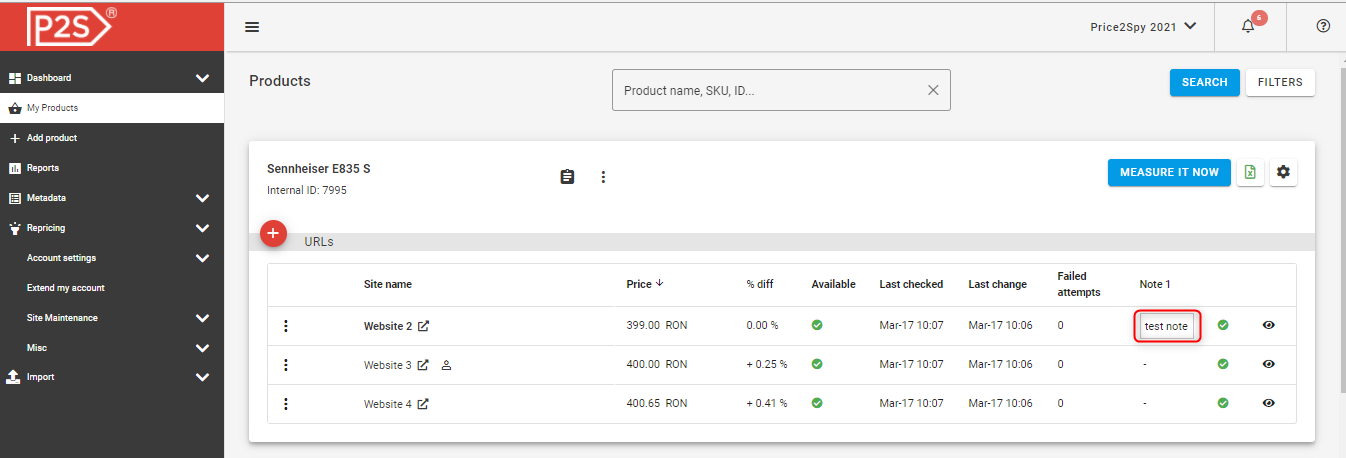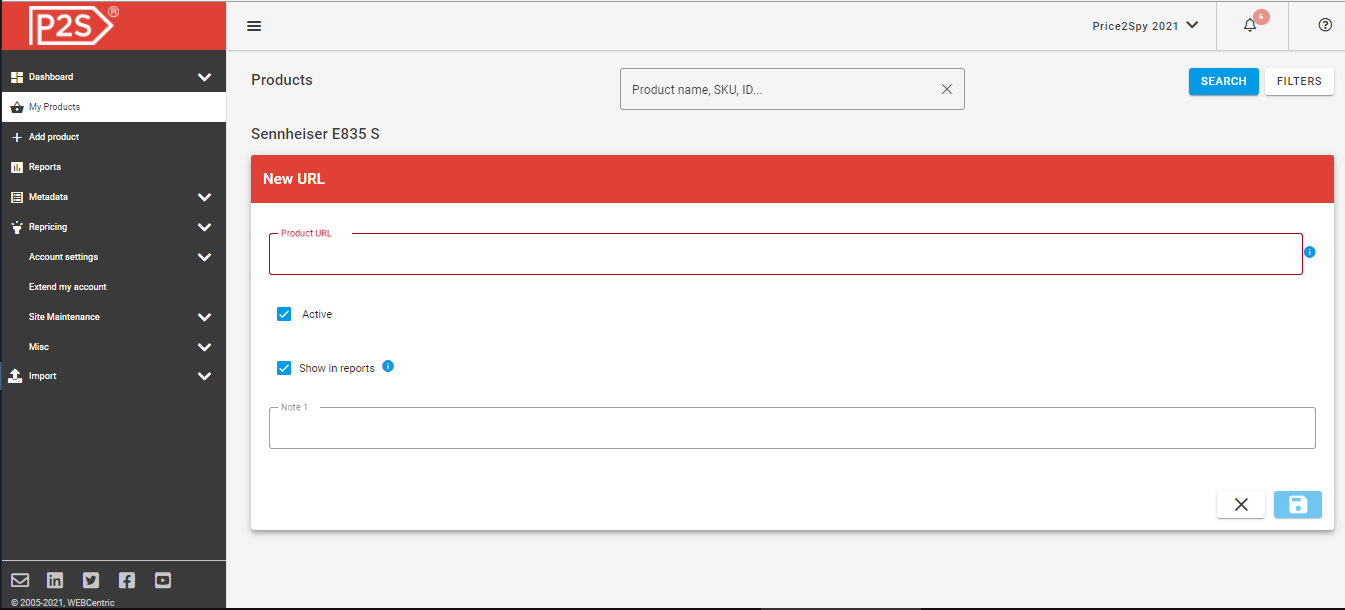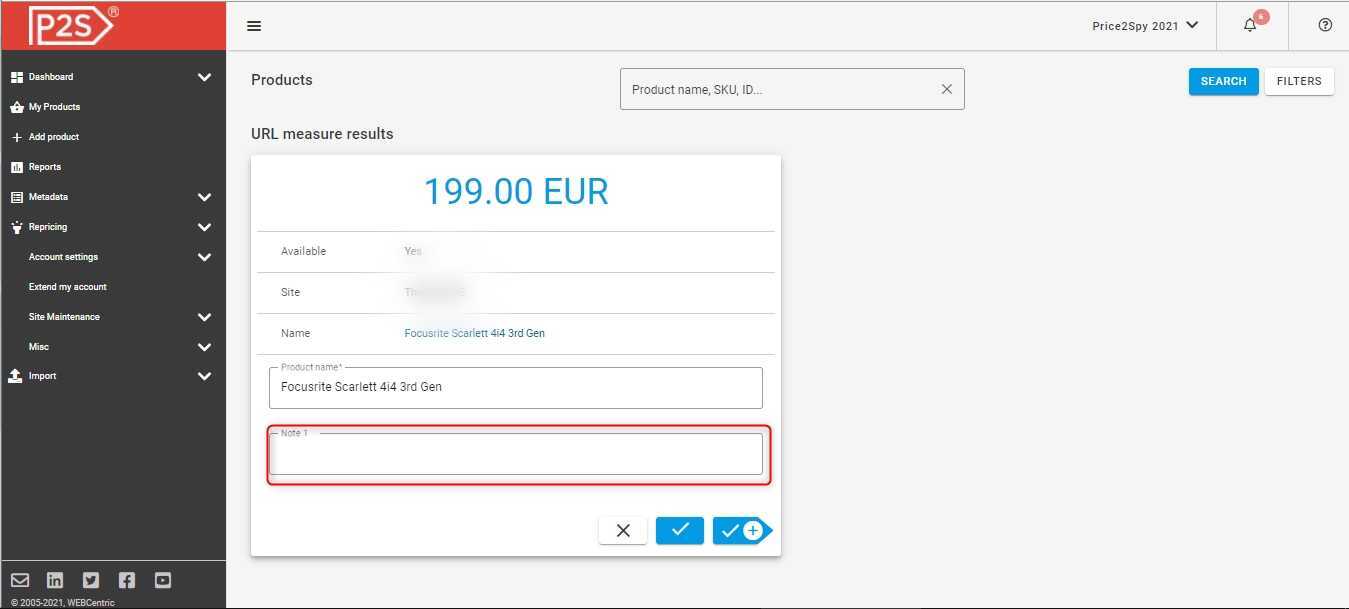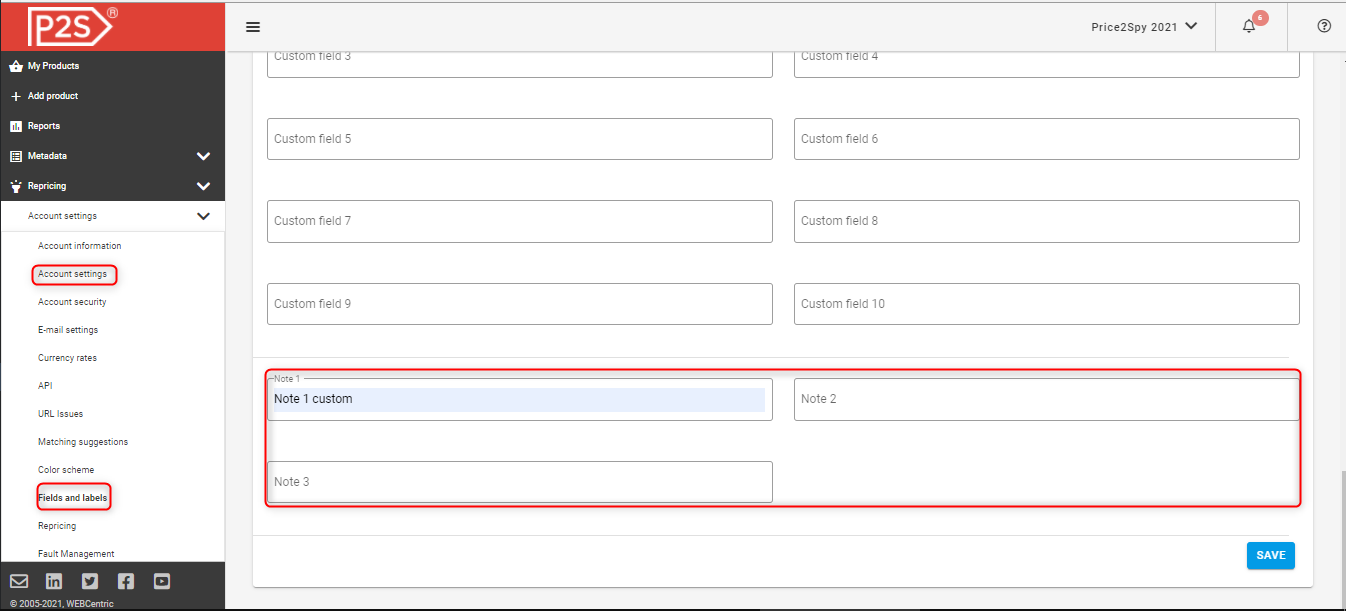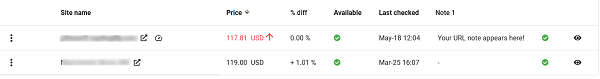Price2Spy enables URL notes
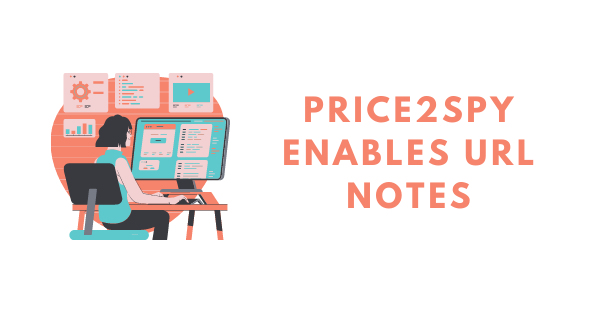
Price2Spy has prepared another useful feature – URL notes. Our team has occasionally received inquiries regarding the possibility of leaving notes/comments when entering a new URL in the Price2Spy account. From now on this feature is enabled both for the existing clients, as well as for the new ones.
Let’s explain how this works since there are a few ways of inserting URL notes.
1. Your first step should be to visit your Price2Spy account – My products – Customize columns. There you can find a Note 1 field. Once you check it and select Apply columns, you will be able to see it in your account.
2. As we said, there are a few ways of inserting or editing URL notes. One of them is to find the Note 1 column and just click on it to make changes in the text.
3. In case you want to leave a note for a new URL we’ve enabled that option as well. You just need to insert the new URL, and in the Note 1 field, you can insert your notes as well.
4. You can also add URL notes while you create new products. Once the new product has been added, you can write your URL notes in the Note 1 field, and save the changes.
5. There is also an option to create custom names for your notes. All you need to do is to click on the Account settings – Fields and labels and on the right side you’ll see 3 fields: Note 1, Note 2, and Note 3.
However, there are few things that you need to have in mind:
- If you want to enable Note1, it would be best to first inform your account manager;
- Our team will proceed with custom mapping;
- When the custom mapping is done, added content in the Note 1 field will still be present even after EI is executed
It is very important to know that all EI accounts need to have custom mapping for Note 1 set to null, otherwise EI execution will delete notes after every execution. Therefore, the safest option is to first contact your account manager and then proceed with changes.
We hope that this new feature will provide you an even better experience with Price2Spy.
In case you have any questions, please reach us at support@price2spy.com