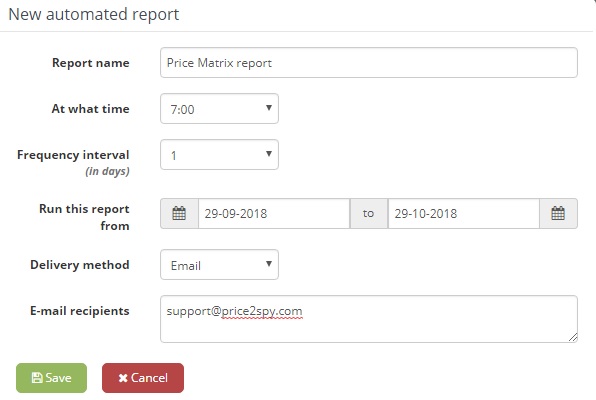Setting up custom Automated reports
As a first step to that aim, we have enabled the use of the API for our premium clients – with that, they no longer needed to log in to their account to access the data and could control and manipulate the data from their own software.
Now, we are introducing a new feature – Customized automated reports. Up to now practically every page in Price2Spy has been exportable to Excel, but now every report that exists in Price2Spy can also be sent to defined email addresses.
Customized automated reports can be found and started from Price2Spy Reports. It is important to note that all reports that can be run in Price2Spy can also be programmed to be sent to specified email addresses – that way we gave our Basic users a chance to save their time and receive the reports instead of running them within the application day in, day out.
All that needs to be done is select and run a desired report and automate it by clicking on ‘Automate this report’
A new form will show up and that is where report details need to be specified:
- Report name
- At what time of the they they are to be sent and Frequency interval – how often they are to be sent (in days)
- Run this report from / until – these fields is not mandatory. The image below shows one month selected (29/9/2018 – 29/10/2018)
- E-mail recipients
So the image shows that The Price Matrix Report has been set up to be sent every day at 7 a.m. to the specified email address for one month (29/9/2018 – 29/10/2018):
A number of reports can be scheduled and automated in Price2Spy. The above example is just one of them. We sincerely hope you’ll make the most of this.
Interested to have an Automated Report of your own? Learn how to setup your own automated reports, delivered daily to your inbox from this video tutorial.