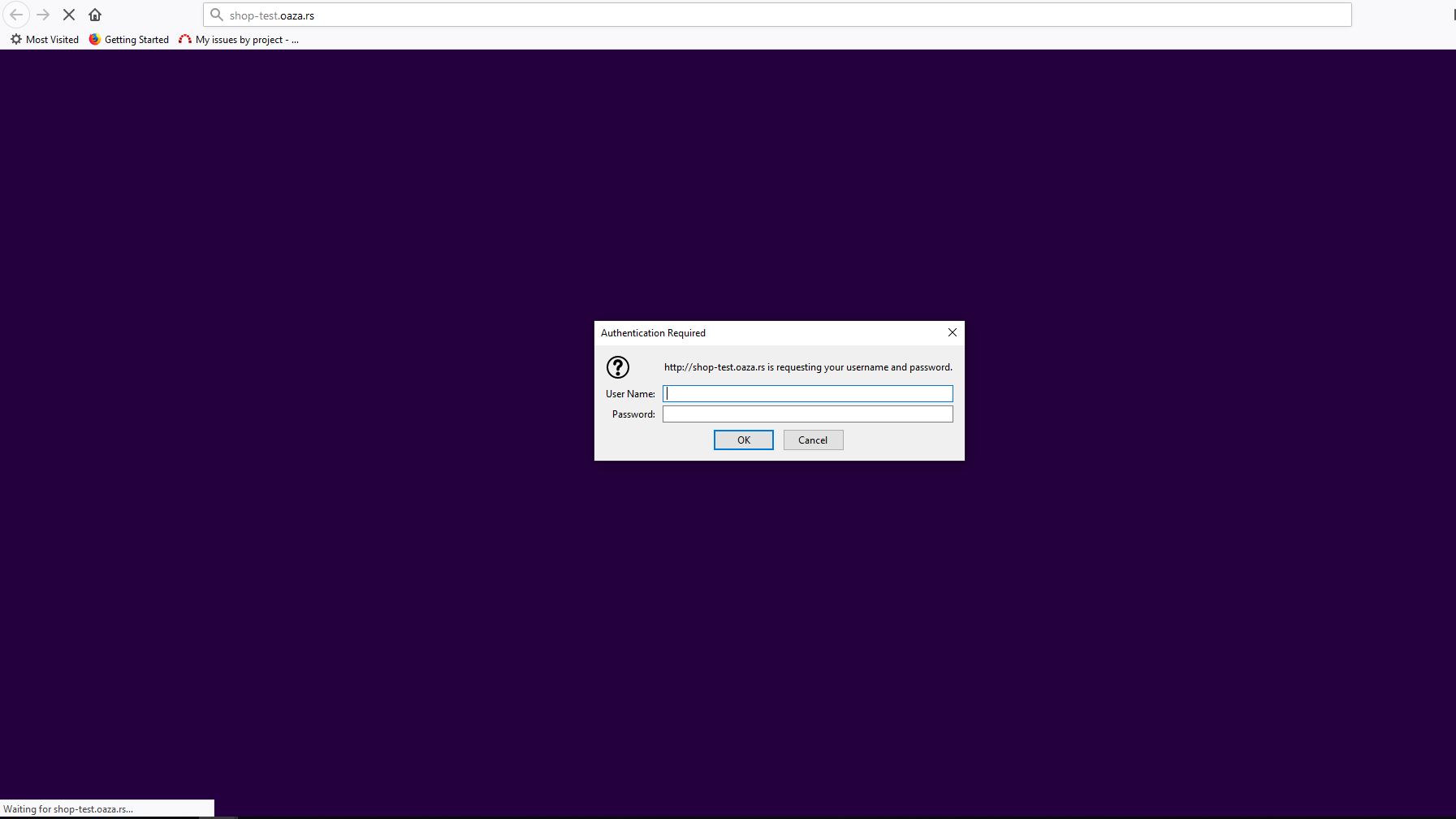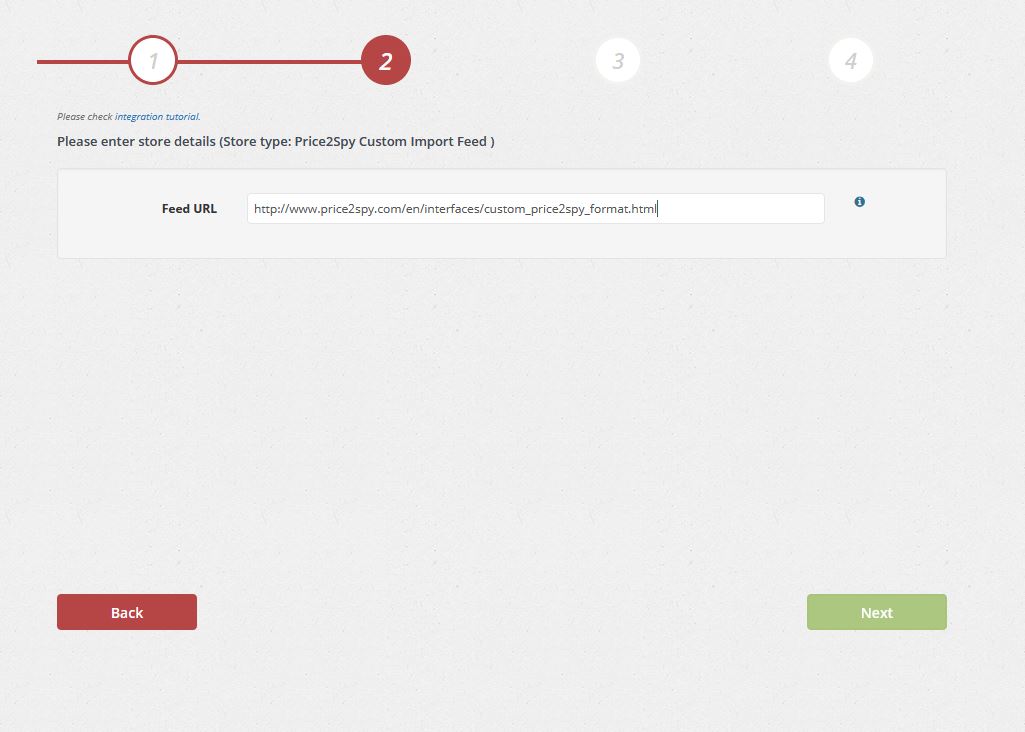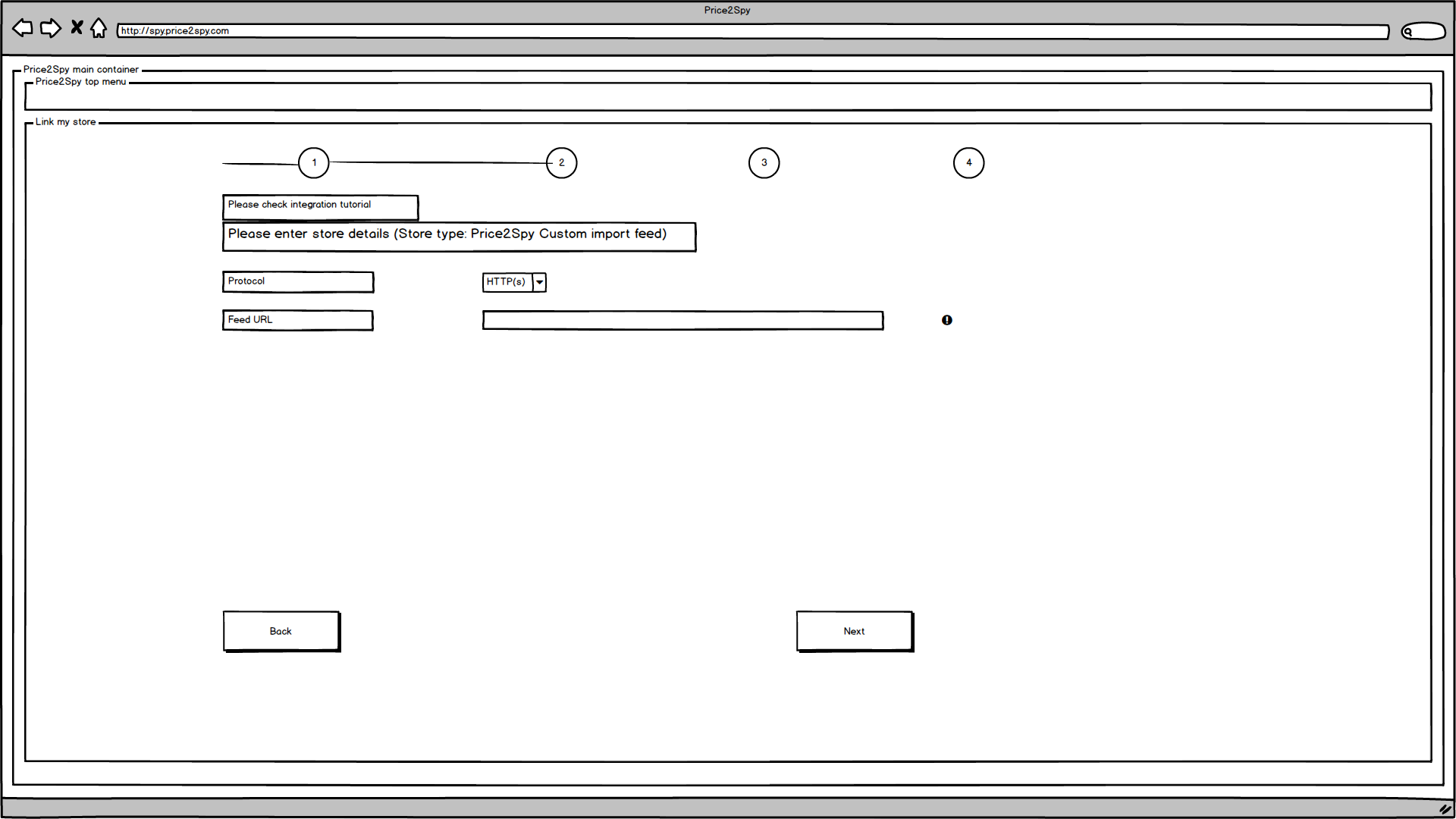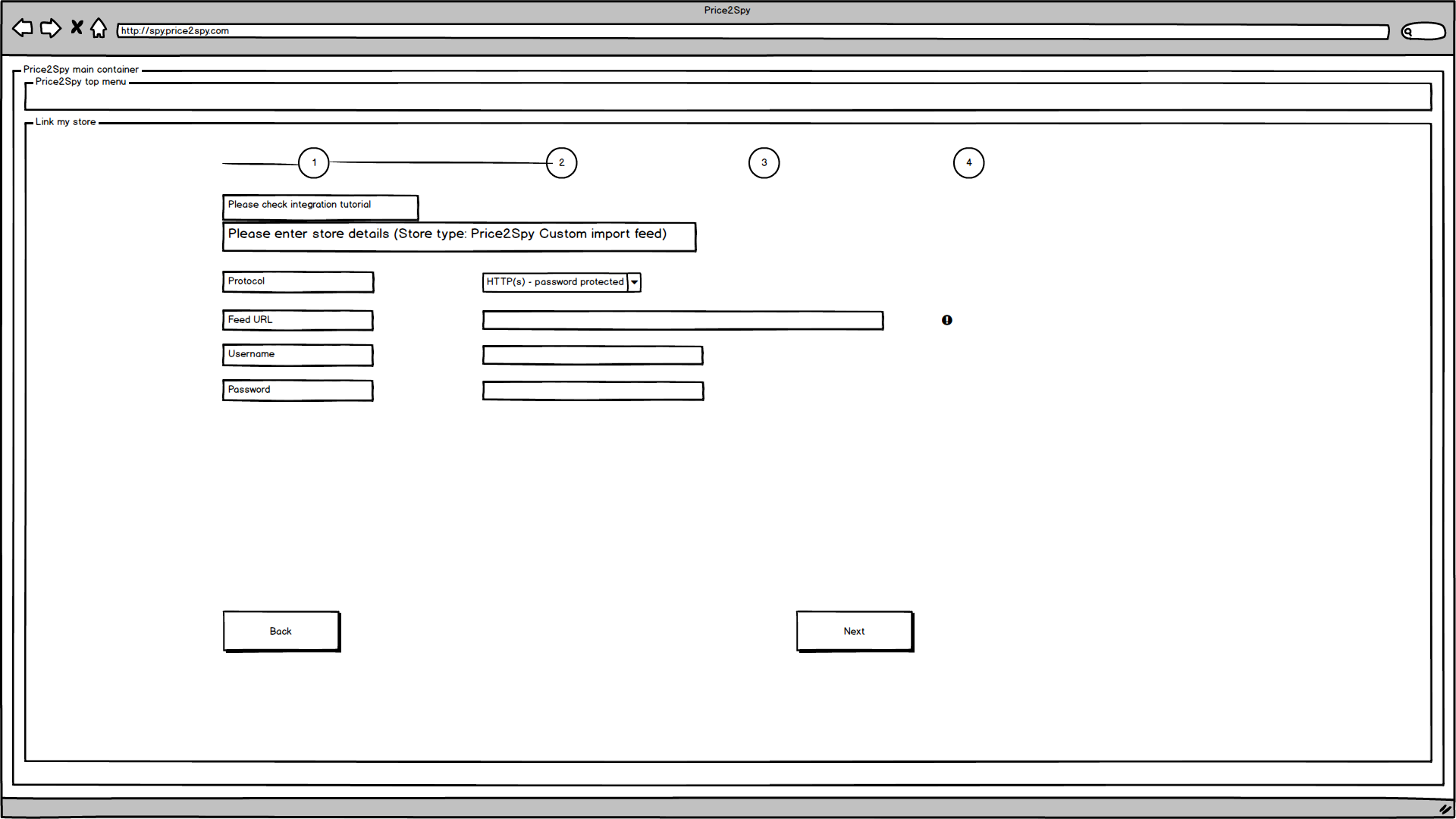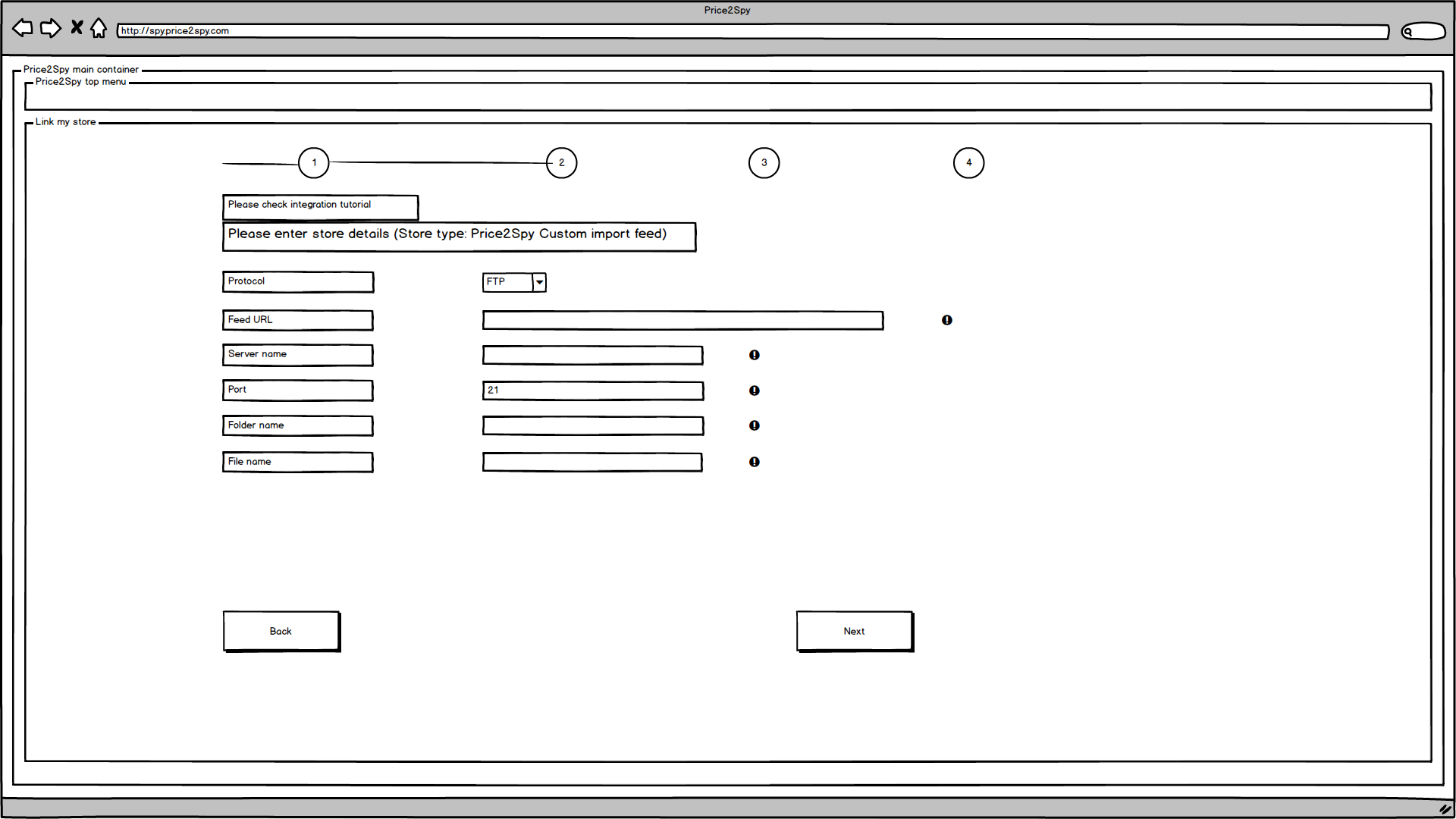Price2Spy can now read feeds that are password protected
We are happy to announce that we have recently introduced a big change in Price2Spy. Since some of our clients are not comfortable with exposing their product feeds in an unprotected way, we decided to find a solution for this, enabling Price2Spy to read feeds that are password protected.
Price2Spy now supports ‘Authentication Basic’ for Google Shopping feed and Custom Price2Spy import feed.
If you also don’t want to expose your product feed in an unprotected way, henceforth, you can choose one of the following options from your Link My Store wizard:
- HTTP
- HTTP password protected
- FTP
If you choose HTTP, you only need to paste the feed URL as up to now.
However, if you have password-protected feeds, you need to choose HTTP – password protected and fill username and password input fields out.
The third available option is to use the FTP server. If you chose FTP, you need to fill out the following input fields (except the folder name all other fields are mandatory):
- Host / server name – tooltip – For example, ftp.mydomain.com
- Port – default = 21 – tooltip – Your FTP port, if unsure leave at 21
- A folder name – tooltip – Fill in only if the folder where the feed is located is in a subfolder of the default folder shown after FTP user logs in)
- File name – tooltip – the name of the file containing the feed
We hope these changes will improve your experience with Price2Spy, and help you track your products and monitor the market in a better way. If you have any comments or questions, please feel free to send it at info@price2spy.com.