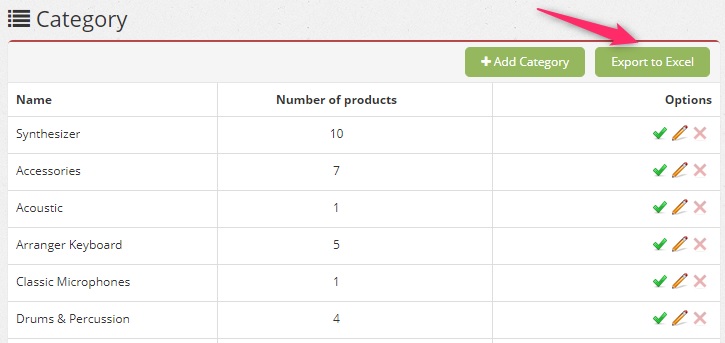Metadata (Category / Brand / Supplier) – ‘Export to Excel’ option now available
As you all might know, it is very easy to export any data from Price2Spy account with one click.
However, until now exporting data from Metadata (Category / Brand / Supplier) section wasn’t possible.
Today, we are happy to announce that from now on, you can export the data in Excel format from your Metadata (Category / Brand / Supplier) section as well.
To download data from Categories, Brands or Suppliers in your Price2Spy account, please select any of your metadata and then hit the Export to Excel button.
And that’s it.. now, you can process the data internally.
We hope you’ll find useful this latest improvement!