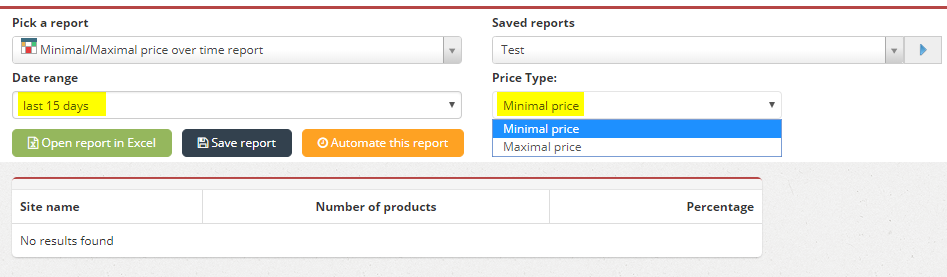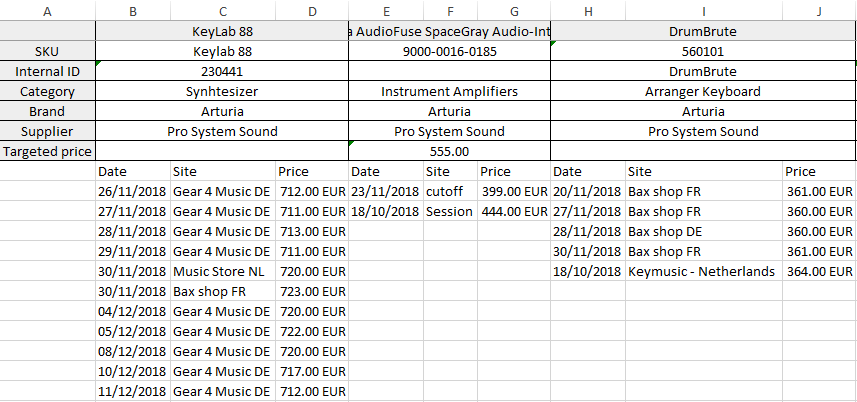Price2Spy introduces Minimal/Maximal price over time report
We’re happy to announce that we’ve implemented a brand new report called Minimal/Maximal price over time report in our Reports section, upon our client’s request.
Minimal/Maximal price over time report will enable you to see the captured changes of the minimum or maximum price per product in the selected period of time.
To run Minimal/Maximal price over time report, all you need to is select the following criteria according to your needs:
- Date range (last 7, 15, 30 days; last 3 months; custom)
- Price type (Minimum price or Maximum price)
Once you run the report, you’ll receive an Excel file where captured changes of the minimum or maximum price represented per product day by day for the selected period of time.
As many other reports in Price2Spy, this report can be both Saved and Automated.
How do you like our new report? Please let us know, feedback is always welcome!