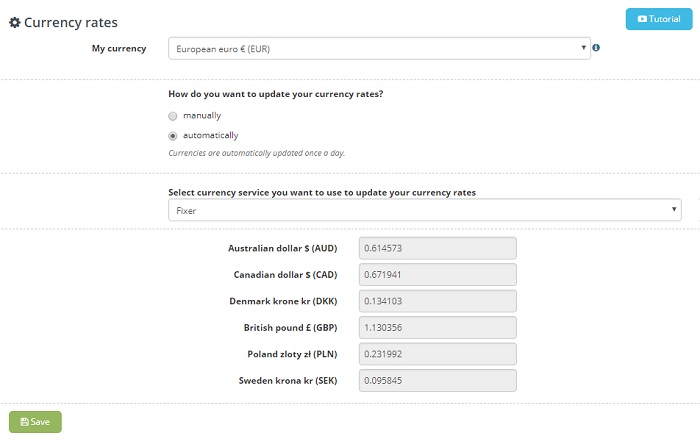Price2Spy replaces XE currency feed with Fixer
As you already might know, converting currencies automatically is a possibility that we’re offering to our clients for a long time now. Until now, our clients were able to choose XE, among available currency rate providers in their Price2Spy account.
However, since XE (xec.com) stopped providing their currency rates via feed recently, we needed to replace this currency rate provider with a new one called – Fixer. So, all Price2Spy clients which used XE as their provider were automatically switched to Fixer.
If you wish to set a currency converter service in your account, please follow these steps:
- Log into your account and click on your profile name in the top right corner
- Pick the Account Settings from the drop down menu
- In the menu on the left hand side, click on Currency Rates
- Choose the option to update currency rates automatically
- Select the currency service you would like to use – Fixer or European Central Bank
- Click the green Save button to save your settings
Once this is set, your exchange rate will be automatically updated once a day. This way all prices you monitor will be available to you in the currency of your preference with the latest rate automatically applied.
Please let us know if you have any questions or comments.