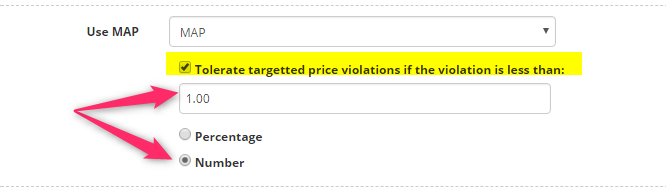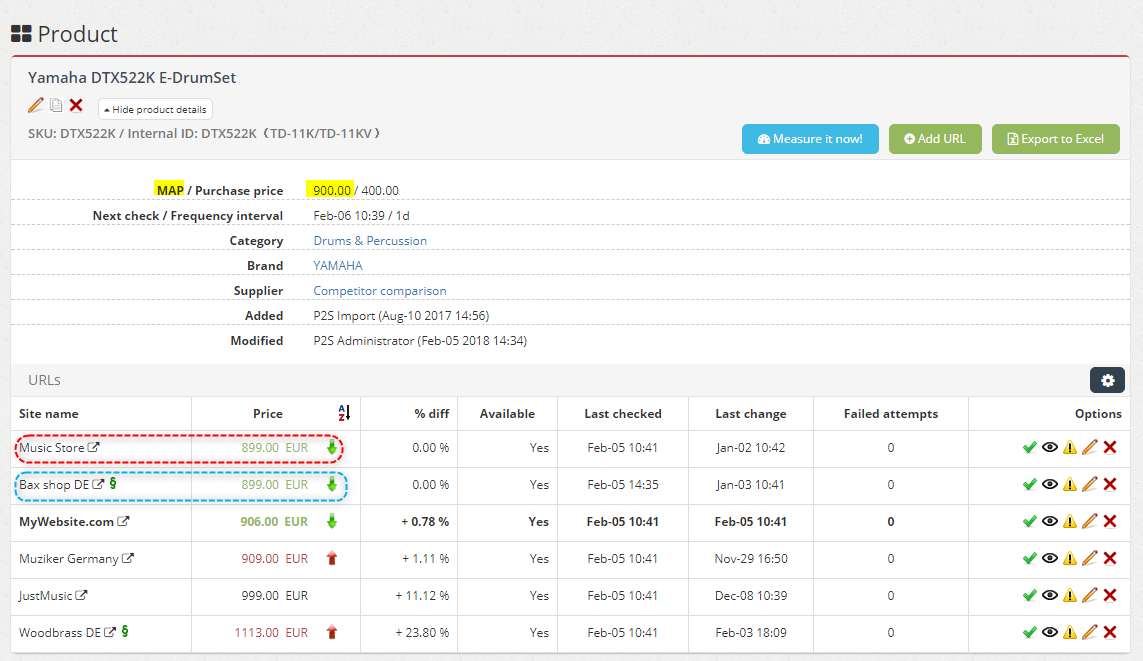Price2Spy introduces Targeted price violation tolerance
Recently, we’ve introduced a new option into Price2Spy for clients who are monitoring Targeted price violations.
The new feature enables you to tolerate Targeted price violations if the violation is less than your defined threshold as Percentage / Number.
In case you want to activate this option in your Price2Spy account, please follow these steps:
- under your Profile name click on Account Settings => Account Settings
- from Use MAP field click on Tolerate targeted price violations if the violation is less than:
- choose one of the option: Percentage or Number
- define Numerical value into textual field
- click on Save
Once you complete all steps, you’ll be able to see your changes on:
- Single product pages
- Reports
- Dashboard
- Opportunities
- Alert Emails
- Automated Reports
To illustrate you better, we chose Number and defined 1.00 (as visible above) and Price2Spy changed its approach to Targeted price violations by making them visible only on products where Targeted price violations are higher than the defined limit.
So, as you can see below, even though 2 sites (Music Store and Bax Shop DE) are violating MAP, Price2Spy doesn’t mark them by orange background color – considering settings that we’ve applied.
Hope you’ll find this new feature useful.