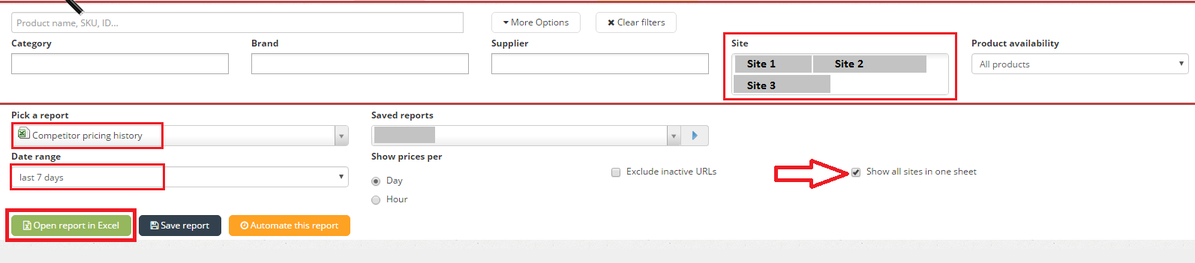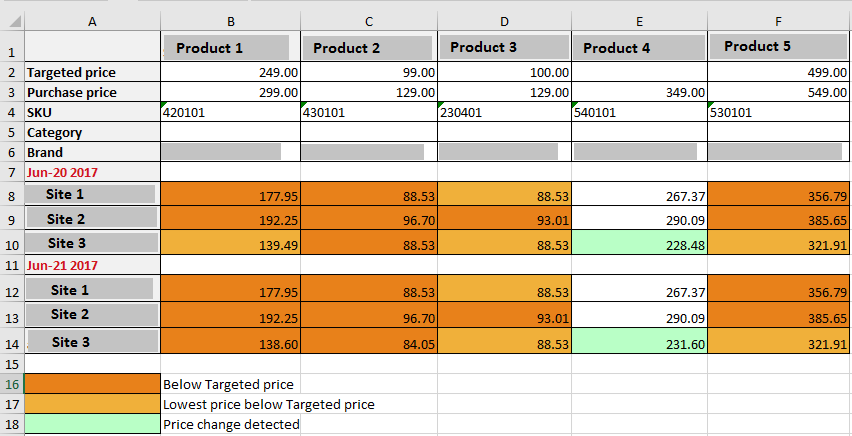Improved Competitor pricing history report!
As you already know, Competitor pricing history report is available in the Reports section and before running it you should specify the competitors to be included (maximum 3 at one run), as well as the date range.
Until now, whenever you’d run this report you’d only be able to obtain a zip file containing several Excel sheets – one per each competitor.
Now you have the option to run this report and show multiple competitors’ data in one joined Excel sheet.
All you need to do is choose the Competitor pricing history report and after specifying required fields click Show all sites in one sheet, then run it.
- When opened, the Excel file will contain these competitors’ full history – for all of their products. So, for each product and each day you’ll be able to see the exact price across chosen sites.(depending on the availability of the products on all sites)
- Additionally, we added a new color code into the Competitor pricing history report. The light green color shown in the image above represents price change detection.
Please let us know if you have any questions or comments, we would be happy to hear from you: support@price2spy.com