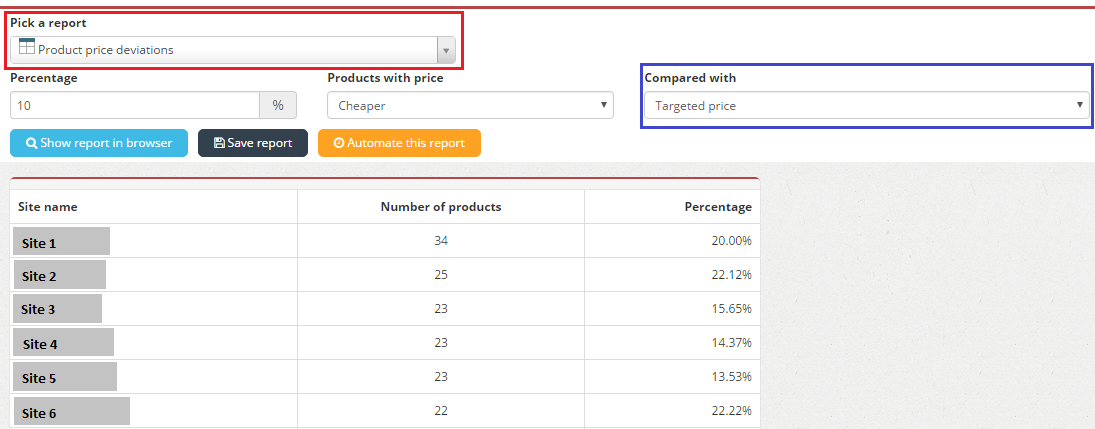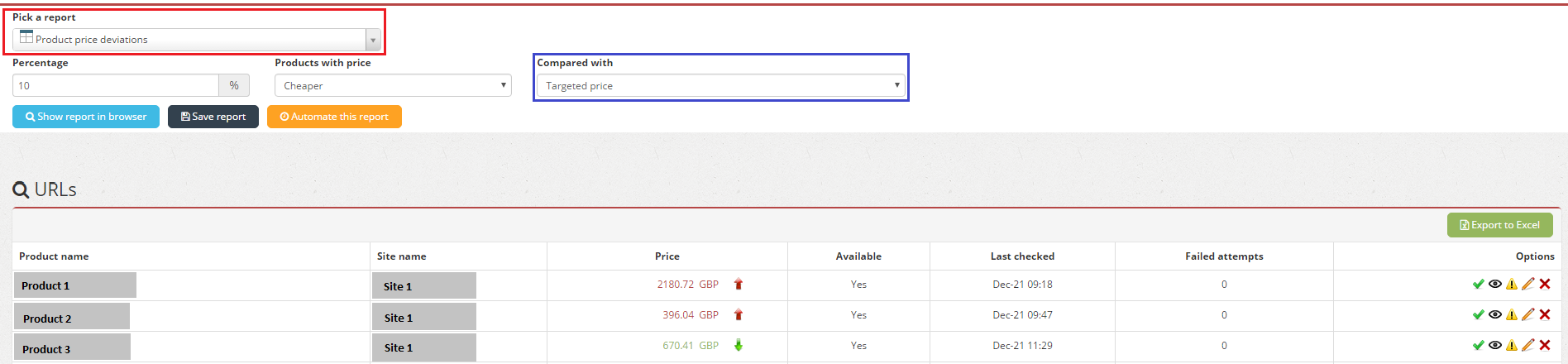New option in Product Price Deviations report: Targeted price
As you already might know, Price2Spy Reports is constantly growing, hence we have got another addition!
A while back wee added a brand new report – Product Price Deviations, analyzing the prices that are too high / low in comparison to the reference selected.
Until now prices in Deviations report the references were the following:
- Average price
- Minimal price
- Maximal price
- Price of a specific competitor
From now on, you will be able to see which prices are off in comparison with the Targeted price – so this is very important for all our client that monitor Targeted price.
All you need to do is choose the Product price deviations report and select the following criteria:
- Targeted price
You’ll receive a list of sites and a number of products per every site affected by the chosen parameters.
You get to see additional information by clicking on the site name – a list of affected products will appear.
It’s also possible to choose Targeted price as a reference in the Widgets too.
Hope you’ll find this useful in your own analysis 🙂