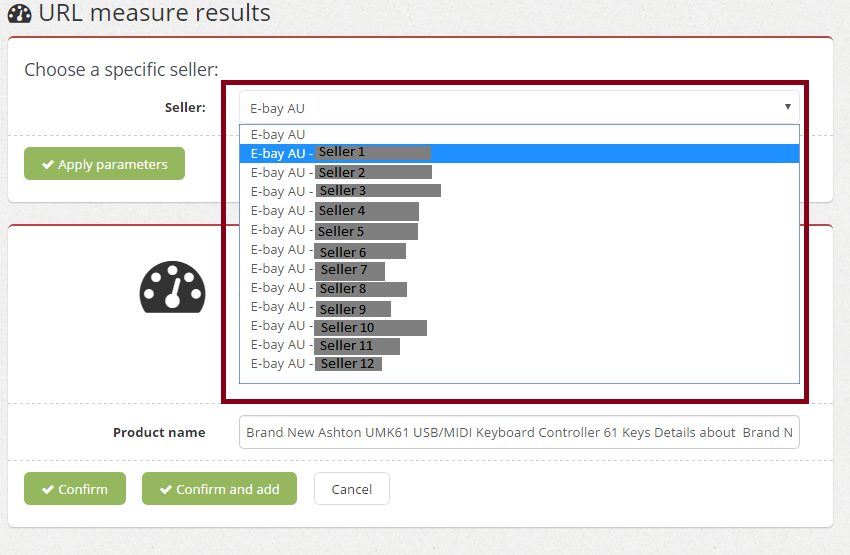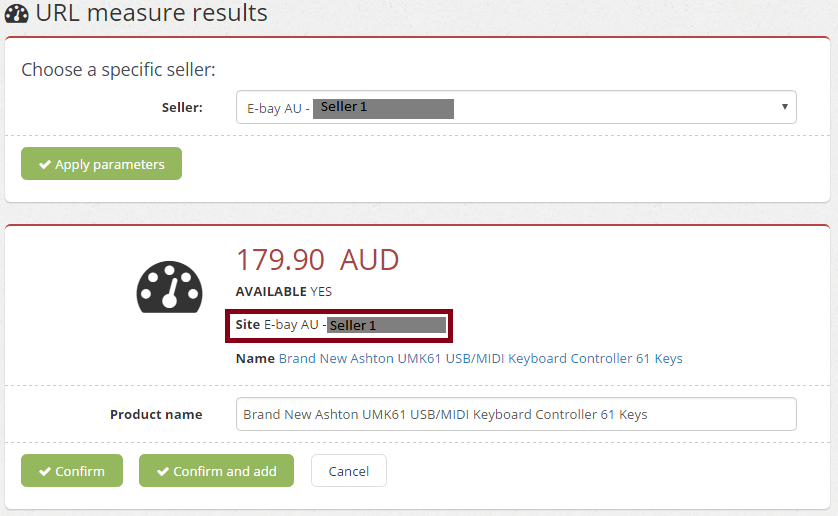Price2Spy simplifies monitoring individual sellers from marketplace sites
First of all, it’s important to point out that Price2Spy can monitor marketplace sites in 2 ways:
- capturing the lowest price from a price comparison page (in case such pages exist on that site)
- capturing prices from individual sellers’ pages
In case our clients go for option 2, we need to enable Price2Spy to monitor each seller as a separate site – after this was done our clients needed to add certain suffixes to a URL when adding them to Price2Spy: ?seller=storeABC, ?seller=storeDEF etc.
Over time we received feedback from clients who monitor marketplace sites intensely, telling us that adding the seller suffix to every single URL is time-consuming. That’s why we decided to act upon their comments and simplify adding URLs from marketplace sites. From now on this will work in the following way:
1.We’d separate the desired seller in Price2Spy and give you a suffix that you need to use
2. You would need to use the seller suffix when you add a URL from that sellers’s store into your Price2Spy account for the first time
3. for every new URL you add (without the seller suffix) you’d get a drop-down menu offering you a list of all sellers you currently monitor
4. all you need to do is choose a seller you need and click Apply parameters
5. You’ll see the selected seller name
6. Click Confirm
Hopefully this new feature will make working with marketplace sellers much easier and simple for our clients.
In case you have any questions, please contact us – support