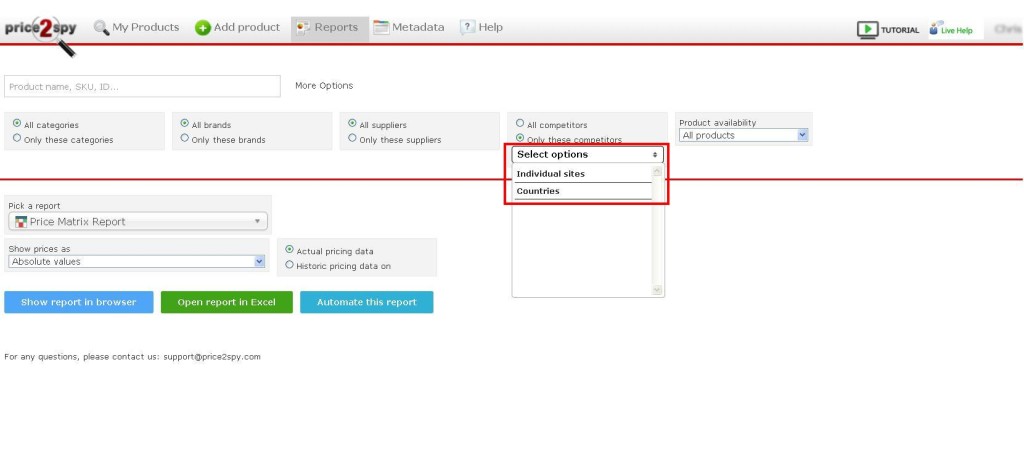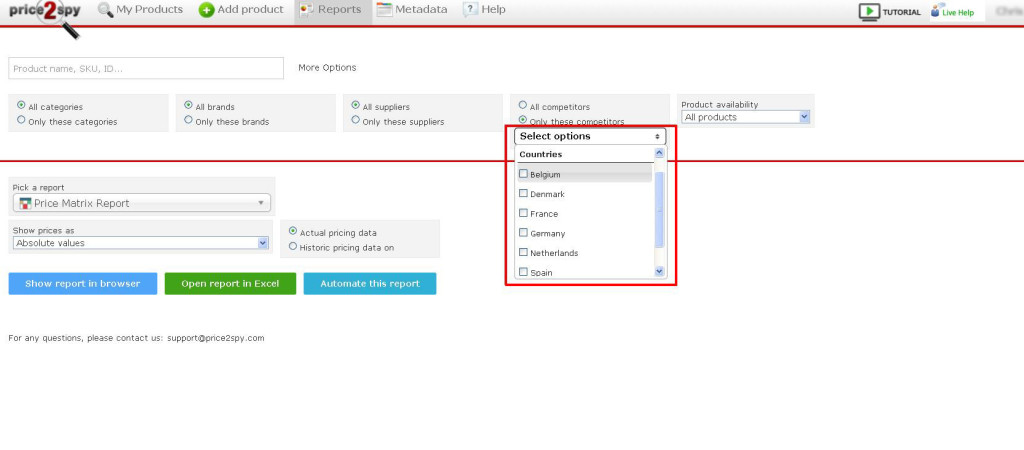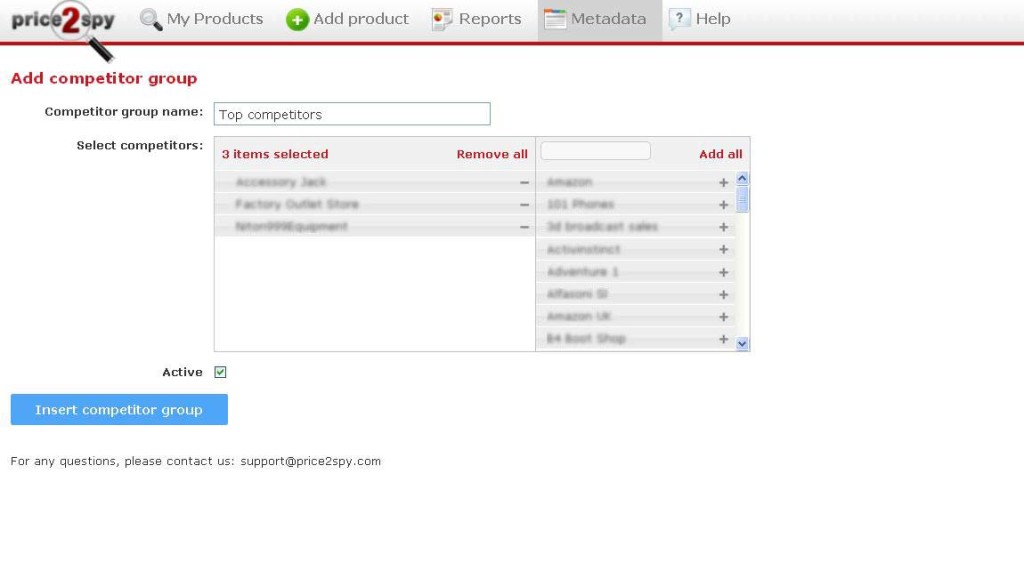Grouping competitor sites – new Price2Spy feature
Price2Spy client database is growing rapidly. With over 300 clients from around the globe, Price2Spy helps businesses of different sizes and from various industries. Every business we help has unique needs and requests. Some of them are quite specific and applicable for certain industries only but it is not always the case.
Globalization has made the whole world into a large market where the competitiveness is not limited to one country or region, but achieves a worldwide level. More and more clients are monitoring products across sites from different countries – our first such clients were manufacturers and distributors but there is quite a number of online retailers monitoring their competitors worldwide.
Therefore, it is perfectly natural that some clients expressed a need for easier data pulling for one particular country’s competitors. So far the system has allowed a possibility to filter out reports per site (competitor). However, this option was not simple to use when a large number of sites are motored (dozens of them) and when it is needed to pull a report for just a group of them, i.e. German or Belgian sites only. The solution we were able to provide before was selecting each individual site name and thus manually grouping competitors. Obviously, this way has turned out to be too time consuming and we had to provide an easier solution for our clients.
Competitor site grouping is a newly implemented feature that comes in handy when clients monitor sites from various countries and need to run a report only for sites from a particular country / countries.
- To get this new feature, you need to click on ‘Only these competitors’ filter and choose ‘Countries’.
- A full list of countries whose sites you are monitoring will appear and you will be able to choose the desired one
As a picture is worth a thousand words, the 2 screenshots below should should provide more details on how to get to these filters:
Now we have decided to go a step further and give our clients a possibility to group sites manually and create site groups according to their needs. For clients who i.e. want to separate their top competitors from the secondary ones and run reports on them in a click – this is just the thing.
- To create a new competitor group, please go to Metadata (Competitor groups)
- Add a competitor group
- Use the Competitor group name box to to fill in the group name
– for adding sites to the group, please click on the small + next to the site names in the right hand box
– for removing sites from the group, please click on the small – next to the site names in the left hand box
- When finished, please click on the ‘Insert competitor group’ button
When this is done, a new competitor group called ‘Top competitors’ will appear in the Competitors filter and you will be able to run a report for products monitored only on that group of sites.
Hope the image below will help you with these steps:
Of course, the above are just a few of many ways this feature can be used. A number of reports can be run within the application, but they can also be filtered out by competitor groups and scheduled to be sent out by Price2Spy on a daily basis. Hope you’ll like it and more importantly, hope it’ll save you some time (which everyone seems to be short of nowadays).